| Welcome, Guest |
You have to register before you can post on our site.
|
| Latest Threads |
Alien (1979) - 4K UHD Aud...
Forum: Released
Last Post: SwatDB
1 hour ago
» Replies: 1
» Views: 88
|
The Terminator TV documen...
Forum: Requests, proposals, help
Last Post: tanch28
10 hours ago
» Replies: 0
» Views: 38
|
Terminator 2: Judgement D...
Forum: Released
Last Post: spo0n
Yesterday, 08:31 PM
» Replies: 10
» Views: 308
|
Hello there!
Forum: Presentation
Last Post: ARegularOldUser
Yesterday, 06:36 PM
» Replies: 0
» Views: 26
|
Looking for Drew Cumming'...
Forum: Requests, proposals, help
Last Post: tanch28
Yesterday, 12:04 PM
» Replies: 2
» Views: 83
|
Crocodile Dundee - Austra...
Forum: In progress
Last Post: WXM
Yesterday, 03:41 AM
» Replies: 25
» Views: 21,978
|
Thunderbolt (霹靂火)--1995 J...
Forum: Released
Last Post: dingshangci
2026-01-27, 04:57 PM
» Replies: 38
» Views: 28,323
|
"Heat" theatrical cut reg...
Forum: Released
Last Post: CSchmidlapp
2026-01-27, 11:23 AM
» Replies: 13
» Views: 4,603
|
"Heat" director's cut reg...
Forum: Released
Last Post: lalajones
2026-01-27, 09:32 AM
» Replies: 7
» Views: 2,707
|
Shout Factory acquires Go...
Forum: Official and unofficial releases
Last Post: Serums
2026-01-27, 09:15 AM
» Replies: 132
» Views: 41,553
|
|
|
| Cut out a part of a video file and add it to another video file |
|
Posted by: allldu - 2020-07-29, 12:21 AM - Forum: Audio and video editing
- Replies (7)
|
 |
Guys,
So I have two video files, say,1.mp4 and 2.mp4. I want to cut out the beginning of 1.mp4 and then add it to 2.mp4, so that in the end I have 3.mp4 (which is the beginning of 1.mp4 + 2.mp4). Is it possible without re-encoding? Can ffmpeg take care of that? I know with ffmpeg you can cut out certain parts of the video, but not sure if it's not re-encoded after you apply ffmpeg...
|

|
|
| an old HD-ready used plasma in 2020? |
|
Posted by: spoRv - 2020-07-28, 06:40 PM - Forum: General technical discussions
- Replies (24)
|
 |
So, my first flat TV was a 42' plasma, in the far 2006, and it was not even HD-ready, but a mere SD at 852x480 pixels.
Still, I remember it could display 720p in decent quality. I sold it, then went to FALD LEDs - even if I got a full-HD plasma as second TV, a Panasonic 42'.
Curious to see if an HD-ready plasma could display a nice full-HD picture, I decided to get not one, but two used ones!
A Pioneer LX-5080XA and a Panasonic TH-65PV500B. Both without stands and speakers, and Pioneer also without the remote control, so I put it in storage until I could find the remote, and put the Panasonic on use in an empty (for the moment) room.
I just connected it briefly to a laptop, to get a first insight; through HDMI, it passes the video at 1280x720, while plasma is 1366x768, and it has some overscan (3% IIRC). ASAP I'll connect it to my main PC, pretty sure it could drive it at 1366x768.
Tested with brief excerpts randomly taken from 1080p and 720p, and few SD. Captures from LD were poor, but it was expected; Halloween DVD was also poor, even if better than LD - I guess it's due to the laptop PC, codecs, setting etc. more investigation needed.
720p and 1080p are pretty good; setting temperature to warm (sadly only basic settings here), colors are pretty good, and image is very natural, analog-like. Details are resolved very well, probably thanks to the subpixel drive, that, I suspect, it helps to get quasi-HD resolution. Never saw sawtooth edges, and in some instances were fine details are displayed - like newspapers - I forgot it was not HD.
Black level is quite high - at least for a plasma, but lately I had few occasions to watch HD and UHD displays in various home, and some have good blacks but horrible clouding, and others had no clouding but greyish blacks, so even if it's far from perfect, it's more than acceptable. (note: viewed during the afternoon, with some light from windows; possibly in a pitch black room it could be better)
All in all, a nice display for 130€ - huge, bulky, heavy (84kg!!!) - that can't compare with OLEDs or better FALD LEDs, still better than many EDGE LEDs and surely than CCFL LCDs; image is very natural and film-like - at least, it gives me that impression of "something is not perfect, still it's soooo good!", a bit like old card or motorbikes, dunno if I give the idea.
Now, really curious to test the Pioneer - got it for 55€...
What's about your experience with plasmas, lately?
|

|
|
| Newbie Question about DVD DTS |
|
Posted by: alleycat - 2020-07-28, 11:49 AM - Forum: Audio and video editing
- Replies (2)
|
 |
So I've got the Mad Max 5.1 DTS track from the Australian DVD - it is 1510 kbps. In order to sync it up to the 4k version it needs a delay at the start, PAL speedup reversal and a bit cutting off the end. I've done this through eac3to but noticed when going from old.dts to new.dts, eac3to converts it to .wavs first then converts the .wavs to .dts.
I know .dts is lossy - so the question is am I better going to .wavs first with eac3to, then to DTS HD? Is the process of taking a .dts file and converting it to .wavs then back to .dts encoding a lossy file to a lossy format a second time - and will that make a huge difference to quality?
Obviously from a space point of view .dts is better than .dtshd - but as this track is unique i'd like to preserve it as best as I can.
Hope that makes sense!
Thanks all
|

|
|
| CSchmidlapp's 'Past Masters' Collection |
|
Posted by: CSchmidlapp - 2020-07-27, 09:37 PM - Forum: In progress
- Replies (40)
|
 |
The Past Masters Collection.
A selection of films from my collection that needed a little bit of love and preservation.
The Best Picture - Color Corrected, cleaned up to my personal taste.
The Best Audio - A selection of the best Audio option's I and the wider web have to offer.
The Story so far...
Ive been using avisynth scripts to play files for the past few years now, mainly for DVDs.
I speed change, clean, up-ress and tweak depending on the source and it all plays real-time on my rig.
i7 3770k, 32gb ram, AMDRX480
Ive also found this process helpful for correcting old HD masters on Blu-ray.
Slightly tweaking the YUV channels to remove the 'Red' byass that plagued dated masters and often doing a upscale to 4k and back down to pull out as much detail as possible.
As many of you know here this kind of tweaking can be addictive, and I'd often hit the limits of my real-time playback.
Overtime I started to push things more and would try an mimic what a said film could of looked like when printed on particular film stock.
Dropping the upscale (unless necessary)
often this would contain two levels of color tweaking, one to balance the picture, then one to add the 35mm release print character.
This included a film-like gamma curve.
After much research and discussion in this very forum, it does indeed look like a lot of the more teal releases are in fact more theatrically accurate.
Removing the red byass and getting more pleasurable skintones certainly introduced more green and blues.
I recently found my entire DVD collection had become victim to recent flooding during a very wet period in my country.
So Ive been salvaging what I can and thought it an excellent time to combine all the various versions of films I have collected over the years.
Id always wanted to do it, and have in the past done a few from my 'Hong Kong collection'
They are a lot more varied release to release and can get quite grueling when combining all the best sources.
This is where the Past Masters project was born.
The Best Video, Audio options I have tweaked to my liking.
I understand it's probably not for everyone and not as 'pure' as most would like.
Those options will always be available for more simple remux projects but I wanted to do a little more.
I originally I intended to do these corrections and 'Quick' projects completely in AVIsynth, just rendering the 'real-time' scripts using the methods above.
But as is with anything like this, I found myself trying various different methods and introduced Adobe Premiere CC back into the mix for Color Correction.
And im very glad I did.
Mainly because of my lack of skill with Avisynth, I just could not balance the white points properly when correcting.
Lumetri in Premiere CC changed all that and Ive been very happy with the results.
|

|
|
| desktop PC died. Any advice for building a PC for 4K playback instead of gaming? |
|
Posted by: BusterD - 2020-07-27, 12:09 PM - Forum: General technical discussions
- Replies (28)
|
 |
Hi guys,
Looks like either the motherboard or CPU in my old Win7 machine I built in 2012 has died: got a BSOD last night, seemed fine after rebooting but woke up to find the PC frozen with no video output, rebooted and it froze during POST after checking the hard drives, and now I get an endless boot cycle (2 seconds on with fans spinning and all 4 lights on the motherboard turn on, shutoff, repeat) before reaching POST. Pretty sure it's not the PSU as that's only a few months old. Even if its something fixable I think it's time to move on from this PC, as I've been having some other hardware problems lately.
So looks like time to build a new PC. Guess I'll be going with Win10, was initially against upgrading from 7 due to software/hardware incompatibilty fears (and spyware, but I'm sure MS put the same crap from 10 into updates for 7), but I don't think there's anything I normally use that isn't compatible. Even the Win7 64-bit driver for the M-audio 2496 I got in 2005 for capturing PCM seems to be compatible with Win10 according to https://homerecording.com/bbs/general-di...-a-389994/
I know this isn't a PC forum, but curious as to what people here are using. Probably not going to be doing any modern gaming my new PC, but quality 4K video playback might be nice. My 5-year old Radeon video card as well as my laptop (also Radeon) from last year do 4K output, but the video either freezes or chokes on trying to play 4K77 or UHD .mpls files in fullscreen. Also always got tearing when playing 1080p video on my desktop, but maybe that's because it was an old Intel motherboard paired with a Radeon video card? Seem to remember hearing something a long time ago about tearing due to c
Probably won't be doing any major video editing, but would like have a motherboard/CPU that can last for at least 10 years if needed, but maybe I just need to dust the inside of the PC more often...
|

|
|
| Mystery Science Theater 3000: The Movie PCM LD |
|
Posted by: spaceboy710 - 2020-07-25, 07:51 PM - Forum: Released
- No Replies
|
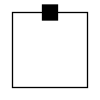 |
Mystery Science Theater 3000: The Movie (1996) [42902]
Bit-perfect PCM (44.1/16)
Synced to the Shout Factory Blu-ray
Easiest sync imaginable. I wish every sync could take 10 minutes like this did.
I don't hear a ton of difference between the DTS-MA Shout track and the PCM track. Still, I paid too much for this disc and I wanted people to have it.
Feel free to PM if you are interested!
|

|
|
| House on Haunted Hill 1999 - UK Blu-Ray |
|
Posted by: SpaceBlackKnight - 2020-07-25, 09:18 AM - Forum: Movies, TV shows and other
- Replies (5)
|
 |
I'm aware of the lovely Shout Blu using a 2k scan of an IP, and the German Blu using a 35mm German release print that looks quite decent all things considered. However, I have read of this Blu being released in the UK https://www.blu-ray.com/movies/House-on-...ay/124188/.
Many people have said this UK release is terrible, but they don't really elaborate much as to why. I've heard one report saying it uses the German 35mm transfer with a worse encode (and DD 5.1 audio). Some say it uses a completely different transfer to the German one, a European HD master or some upconverted source that opens up with a J&M Entertainment logo (the Shout has Warner Bros and the German one opens up with Buena Vista International and Helkon all before the Dark Castle logo). It's also said to have dupe frames or field blending from being encoded without any speed adjustments in 1080p 24, which if it were indeed 1080i25 or 50i originally could explain the problem.
Anyone have this Blu? I'd like to hear and possibly see screen grabs on how the transfer and such is.
|

|
|
|