| Welcome, Guest |
You have to register before you can post on our site.
|
| Forum Statistics |
» Members: 6,069
» Latest member: Janks
» Forum threads: 6,078
» Forum posts: 86,582
Full Statistics
|
| Latest Threads |
Looking for Drew Cumming'...
Forum: Requests, proposals, help
Last Post: tanch28
2 hours ago
» Replies: 2
» Views: 54
|
Terminator 2: Judgement D...
Forum: Released
Last Post: spo0n
7 hours ago
» Replies: 8
» Views: 218
|
Alien (1979) - 4K UHD Aud...
Forum: Released
Last Post: spo0n
8 hours ago
» Replies: 0
» Views: 46
|
Crocodile Dundee - Austra...
Forum: In progress
Last Post: WXM
11 hours ago
» Replies: 25
» Views: 21,929
|
Thunderbolt (霹靂火)--1995 J...
Forum: Released
Last Post: dingshangci
Yesterday, 04:57 PM
» Replies: 38
» Views: 28,294
|
"Heat" theatrical cut reg...
Forum: Released
Last Post: CSchmidlapp
Yesterday, 11:23 AM
» Replies: 13
» Views: 4,590
|
"Heat" director's cut reg...
Forum: Released
Last Post: lalajones
Yesterday, 09:32 AM
» Replies: 7
» Views: 2,696
|
Shout Factory acquires Go...
Forum: Official and unofficial releases
Last Post: Serums
Yesterday, 09:15 AM
» Replies: 132
» Views: 41,441
|
hey all! verdi here
Forum: Presentation
Last Post: mrverdi2018
2026-01-26, 12:05 PM
» Replies: 0
» Views: 54
|
Alien (1979) - Dolby Ster...
Forum: Requests, proposals, help
Last Post: spo0n
2026-01-26, 01:09 AM
» Replies: 2
» Views: 133
|
|
|
| "This track is not clean"? |
|
Posted by: spaceboy710 - 2020-08-25, 08:20 PM - Forum: Audio and video editing
- Replies (5)
|
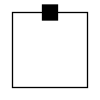 |
Hey everyone!
Trying to capture AC-3 sound from an LD and having some issues.
Here is what I'm doing:
*Capture AC-3 through my RF-demod into Reaper (48/16 WAV)
*Taking that file and running it through BeSplit to make an AC-3 file. This sounds great in Foobar. No problems whatsoever
My friend is taking these AC-3 files and running them through UseEAC3to in order to create w64 files. At this point, they are getting a warning that says "the track is not clean".
Should I be concerned about the "track is not clean"? Is that just a warning to ignore? Again, the file sounds perfect when the AC3 file is playing on Foobar. Any attempt at processing through EAC3to messes it up though.
Any help would be great! Thanks!
|

|
|
| A Big Thanks |
|
Posted by: jithinmathew330 - 2020-08-24, 12:07 PM - Forum: Presentation
- Replies (5)
|
 |
Hello Everyone !
Hope all of you are doing well.
I have been a member of this forum for the last couple of years. But now let me take this opportunity to say a couple of things.
First of all let me tell you that as much as I consider myself a keen observer and an addict to the Visuals / Cinematography, Aspect Ratio's, Pixel Resolutions & all the HD formats of our movies, I want to say that am really enjoying this forum and a big thanks to the admins for creating a place like Fanres where we can discuss, share, contribute & exchange ideas honestly as much as we can from our knowledge in creating an upgraded / better forms of our fan videos.
Secondly, a Big & Sincere appreciation to all the Project Makers of this forum for your immense hard work, commitment, patience & utmost dedication in producing an output which even takes days & months to generate a couple of frames.
Thirdly, thanks again to the admins of this forum for providing all the Restoration basics & methods, Simple and effective guides (all which are absolutely helpful) for the restoration of our fan favorite movies.
I've got a couple of movies in my list which I would like to regrade to a better version. In that process I'm currently going through all the guides provided learning one by one hoping to achieve a result & bring it to the place someday.
Stay Safe Fanres.
|

|
|
| Mad Max Appendix |
|
Posted by: alleycat - 2020-08-21, 12:55 PM - Forum: Released
- Replies (18)
|
 |
![[Image: fa8Sfug.jpg]](https://i.imgur.com/fa8Sfug.jpg)
So this one took a lot longer than I first thought. This one was a true collaborative effort of fanres members. I would like to thank spoRv, PDB, Jonno, tonecapone, CSchmidlapp, FreaQ, Stamper, MrBrown, milw50717, Plissken1138, Bigrob and Lotto. Could not have done it without you all.
Bonus Features - BD50 - 46.2 GB
- BD-J Menu and background video with resume function
- The Madness Of Max – SD – 150 minutes
- Mad Max Film Phenomenon – SD – 25 minutes
- Mel Gibson The High Octane Birth Of A Superstar – SD – 16 minutes
- Cast & Crew Interviews – HD – 26 minutes
- Mad Max 40th Anniversary – HD – 10 minutes
- Mad Max The Reunion – HD – 10 minutes
- To The Max: Behind The Scenes of a Cult Classic – SD – 17 minutes
- Photo Slideshow – HD – 8 minutes
- Trailers & TV Spots - Australian Trailer, International Trailer, US Trailer, Australian Teaser, US Teaser and four TV Spots
- Road War – HD – 48 Minutes
- Mad Max 2 The Chase Continues – SD – 5 minutes
- The Extended Composite Version – SD – 99 minutes *** See below
- World’s Greatest Stunts Segment – SD – 1 minute
- Production Notes – SD – 3 minutes
- Trailers & TV Spots - International Trailer, US Trailer and TV Spot
- The Making Of Mad Max Beyond Thunderdome – SD – 34 minutes
- The Making Of Mad Max III TV Special – SD – 22 minutes
- Spécial Mad Max – SD – 63 minutes
- Bobbie Wygant Interviews – SD – 16 minutes
- Production Notes – SD – 9 minutes
- Trailers & TV Spots - Trailer, Teaser and TV Spot
- Going Mad The Battle Of Fury Road – HD – 41 minutes
- Maximum Fury: Filming Fury Road – HD – 28 minutes
- The Road Warriors: Max And Furiosa – HD – 11 minutes
- Mad Max: Fury On Four Wheels – HD – 22 minutes
- The Tools Of The Wasteland – HD – 14 minutes
- Fury Road: Crash & Smash – HD – 4 minutes
- The Five Wives: So Shiny, So Chrome – HD – 11 minutes
- Deleted Scenes – HD – 3 minutes
- Trailers & TV Spots - Trailer, Teaser and eight TV Spots
- Univers Brûlant – HD – 62 minutes
- Motion Comic – HD – 4 minutes
![[Image: NVHeW95.jpg]](https://i.imgur.com/NVHeW95.jpg)
![[Image: ejOPGoc.jpg]](https://i.imgur.com/ejOPGoc.jpg)
![[Image: DEC5JN4.jpg]](https://i.imgur.com/DEC5JN4.jpg)
![[Image: cavbxmQ.jpg]](https://i.imgur.com/cavbxmQ.jpg)
![[Image: X59QVKX.jpg]](https://i.imgur.com/X59QVKX.jpg)
I used a lot of animation on the menus, carousel wheels to scroll through the extras etc, so all in all it was about 140 different menus behind the scenes to get it all working. For the background video I had the problem of matching up clips from Mad Max 1979 with clips from Mad Max Fury Road, so I decided to apply some super 8 style filters to try and make all of the footage look similar. I think it turned out pretty good.
*** Mad Max 2 Extended Composite Version
This is the 4:3 DVD of Mad Max, upscaled to 720p and decimated back to 23.976 fps. It was then run through some dirt and dust removal filters and synced up to the PCM from the laserdisc. Next the uncut scenes from the blu ray were added in, matted to 4:3 and colour corrected so they match the DVD footage.
Then all of the unique footage from the Lost TV Version was upscaled and cleaned, then added in and colour corrected, I also tried my best to match the volume levels but it's still pretty obvious where the extra footage is. I decided to ignore any footage that was purely there for censorship reasons and only include new/alternate shots/scenes. I kept the Mad Max 2 opening title as opposed to Road Warrior.
Finally I added the alternate audio from the TV Version, such as Papagello's speech and the opening narration. For the Lost TV Version I had two sources, however one suffered from ghosting and I found it didn't react well to Dr Dre so I used the NTSC version, which suffers from green/pink at the top of the screen in parts. So this is an attempt to create the longest version of Mad Max 2, it's not perfect but overall I'm happy with it.
![[Image: Fa7KlnG.png]](https://i.imgur.com/Fa7KlnG.png)
![[Image: PT0Faan.png]](https://i.imgur.com/PT0Faan.png)
PM me for the links, contributing/long term members only please. Contributing means active members of the forum who post and/or make their own projects.
High Resolution cover and disc art available from @Pineapples101 Here.
Just to clarify this is a project that I have made for myself which I am choosing to share. If you don't like the project, if you think it should have been done differently then feel free to keep that to yourself and consider doing your own project.
|

|
|
| What's up peeps |
|
Posted by: ShoNuff - 2020-08-20, 10:12 AM - Forum: Presentation
- Replies (2)
|
 |
What's up, everyone. I found this place by searching for Cynthia Rothrock's commentary. I have been rebuilding my Hong Kong Cinema(Martial Arts)movies over the past few months. Lost the majority of my films(physical) during a move. Luckily I had a few backups and iTunes purchases. Seeing the passion and work everyone is doing here is fascinating so why not join. No idea how I will contribute as of now but if I come across any rare Hong Kong film people need I'll let someone know. I post a lot on Twitter on Martial Arts choreography if anyone is there.
https://twitter.com/TimesSqKungFu
Looking forward to chop it up with some of ya here. Peace!
|

|
|
| Dragon Ball Z Movies 1-3 Pioneer LaserDiscs synced to Amazon WEB-DL |
|
Posted by: Deli - 2020-08-19, 10:25 PM - Forum: Released
- Replies (3)
|
 |
Hi, this is my first post in the forum. These are the digital LaserDisc, English Ocean Studios dub audio tracks for the first 3 Dragon Ball Z movies, and the only LaserDiscs which were released in North America for the franchise: Dead Zone, World's Strongest, and The Tree of Might. These sound better than the lossy DVD tracks. The output tracks are in FLAC, 16bit, 44.1khz, synced with what is imo the best source for the movies as of now: the Japanese Amazon WEB-DL release. Not sure if they sync to the Japanese Blu-rays as well, they might need an initial adjustment. Just PM me and I'll send you a link, I don't ask for anything in return, though I'm trying to collect original movie sound mixes (mostly from LaserDiscs) from as many movies as I can, especially the ones with butchered Blu-ray surround tracks, like Halloween, Jaws, Evil Dead, Terminator, Wizard of Oz, etc. So, if you can share some of that as well, I'd be very thankful.
![[Image: mhvnGl0.jpg]](https://i.imgur.com/mhvnGl0.jpg)
![[Image: cRXe1eo.jpg]](https://i.imgur.com/cRXe1eo.jpg)
![[Image: Kxr9K2E.jpg]](https://i.imgur.com/Kxr9K2E.jpg)
![[Image: N9XEDOE.jpg]](https://i.imgur.com/N9XEDOE.jpg)
![[Image: bJyNBhR.jpg]](https://i.imgur.com/bJyNBhR.jpg)
![[Image: egQJKIW.jpg]](https://i.imgur.com/egQJKIW.jpg)
|

|
|
| Jaws (1975) - German Mono from LD |
|
Posted by: bendermac - 2020-08-19, 12:34 PM - Forum: Requests, proposals, help
- Replies (5)
|
 |
Anyone here has the german LD of Jaws (Der Weisse Hai)?
The new 4K now includes the mono mix in english and german, but neither are the actual original mixes. Universal couldn't leave their fingers and had to meddle on the mixes.
So to get the actual original mono mix in the best possible quality - the 1st DVD of the movie in Germany had the original german mix, but only in 192kbps AC3 - I'm looking for the LD.
If anyone can help out with the LD, let me know.
|

|
|
|