| Welcome, Guest |
You have to register before you can post on our site.
|
| Forum Statistics |
» Members: 6,092
» Latest member: Binnugsay
» Forum threads: 6,088
» Forum posts: 86,625
Full Statistics
|
| Latest Threads |
Shout Factory acquires Go...
Forum: Official and unofficial releases
Last Post: zoidberg
2 hours ago
» Replies: 146
» Views: 42,484
|
TROY (2004) - Replace Sco...
Forum: Requests, proposals, help
Last Post: moviemerc
6 hours ago
» Replies: 49
» Views: 20,891
|
Media player recommendati...
Forum: Everything else...
Last Post: mlnl
Today, 04:12 AM
» Replies: 72
» Views: 46,891
|
DTS-HD in Audacity
Forum: Audio and video editing
Last Post: mlnl
Today, 04:06 AM
» Replies: 3
» Views: 3,677
|
Restore missing corners?
Forum: Restoration guides
Last Post: mlnl
Today, 04:03 AM
» Replies: 2
» Views: 6,567
|
Hi there. Child of the 80...
Forum: Presentation
Last Post: mlnl
Today, 04:01 AM
» Replies: 1
» Views: 173
|
The Matrix (1999) Cinema ...
Forum: Requests, proposals, help
Last Post: izzybell
Today, 12:43 AM
» Replies: 3
» Views: 1,263
|
Jurassic Park (1993) - DT...
Forum: Released
Last Post: izzybell
Yesterday, 11:28 PM
» Replies: 1
» Views: 47
|
H2R - Highlander II Rebui...
Forum: Released
Last Post: Enderfenrir
Yesterday, 10:20 AM
» Replies: 26
» Views: 17,198
|
Howdy all
Forum: Presentation
Last Post: mlnl
Yesterday, 06:13 AM
» Replies: 0
» Views: 29
|
|
|
| 2001 70mm 50th Anniversary Print |
|
Posted by: nafroe - 2018-04-13, 03:24 AM - Forum: Everything else...
- Replies (15)
|
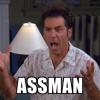 |
For those of you near the Castro in San Francisco, they will be showing a brand new 70mm print of 2001... Check out the description. Sounds really promising!
The Castro is proud to be screening a new 70MM print for the 50th Anniversary presentation of Stanley Kubrick's masterpiece.
For the first time since the original film’s release, this 70mm print was struck from new printing elements
made from the original camera negative, meaning it’s a true photochemical film recreation.
There are no digital tricks, remastered effects, or revisionist edits.
(1968, 142 min plus intermission, 70mm 'Scope)
http://www.castrotheatre.com/coming-soon.html
I'm guessing this print will be making the rounds... so keep an eye out in the coming months!
|

|
|
| Laserdisc "Renaissance" in Blu-ray? |
|
Posted by: spoRv - 2018-04-12, 02:49 AM - Forum: Official and unofficial releases
- Replies (1)
|
 |
You must admit almost all, here, would be more than happy to see the laserdisc format alive, again.
New movies on a long-time dead format... and, of course, anybody knows that it will never happen - even if a Digital Laserdisc built upon BD technology will lead to a 1.2TB monster disc that could contain an entire UHD long saga as Star Wars, or few long TV series seasons on HD, or... well, a lot of things!
OK, back on Planet Earth, and on topic: would be possible to get a laserdisc "Renaissance" on Blu-ray? I think so!
Laserdisc is not (only) an analog video format (with analog and/or digital audio); it's much more than this! It brought us a lot of innovations - widescreen, director's cut, digital audio, multichannel audio, multi audio tracks, special editions, box sets etc. and, without it, probably DVD and BD would never have existed.
We love that physical, huge disc... that big cover (better if gatefold, perfect if within box set) with great arts, liner notes... often inserts that were not mere chapter lists, but insights of interesting facts about the movie, or the format itself...
Video wise, even if it was top notch at the times, it can't stand HD (and UHD) formats of nowadays; still, sometimes its color timing (I guess the digital color grading was not applied on them) was similar to the one seen in the theaters (apart the obvious problems due to format and transfers); and sometimes it still has colors and/or contrast better than DVD and/or BD.
Audio wise, it's still a great pleasure to listen to a laserdisc track; very often they used the theatrical mixes, while not all the times those mixes were used for the DVD and BD editions, in particular when we talk about mono and stereo tracks.
Said so, I don't want to say that laserdisc is perfect, and blu-ray is a bad format, at the contrary: blu-ray is a great format itself - very good definition, lossless multichannel audio; still, sometimes, the content is not, well... "right"?
We got blu-ray editions with "wrong" colors and/or contrast, audio mixes, poor covers etc. - a format that good deserves more than this.
Now, you are asking yourself: 'What all this has to do with a so-called laserdisc "Renaissance"'?
Well, let me explain. We would love to get laserdisc back to life. We all know it will not be possible (unless a crazy multi-millionaire guy would do it for us, at loss, but it will not happen, probably...). Still, we can do something to bring laserdisc "spirit and/or flesh" in the blu-ray world. How?
Packaging:
recently, Disney, Warner and others have made a sort of analog revival, offering laserdisc/vinyl sized covers for their blu-ray and DVD - they called "Vinyl Edition" here in Italy.
They are a bit scarce in comparison to many laserdisc gatefold covers, but it's a start! Think also that it is possible (not too easily, I must admit) to make custom jackets for our blu-ray and DVD discs - a guy even made ones for his laserdiscs! http://www.aheroneverdies.com (web archive)
Video:
laserdisc is only standard definition, but in few rare cases it is the only (or the best) version available - as for title availability, or for its cut, or for the aspect ratio - for a given title; of course, this could be captured and placed onto a simple DVD; but blu-ray offers, apart the standard resolution compatibility, also the chance to use AVC instead MPEG-2, to get better quality at the same bitrate, and other improvements; also, it's possible to upscale the video to 720p/1080p, not to increase actual resolution (that is not there), but to get proper 24fps (23.976fps), in case you have PAL movies, or want to avoid possible interlacing problems. Or, if you want to just add scenes/shots (or even single frames) that are not present (or are censored) in the BD version.
But the previous case is not so common; more common (even if still rare in general) is that laserdisc colors *could* be better than the ones found on blu-ray - because quite some laserdisc titles used release or interpositive prints as color reference, while it's widely known that blu-ray use usually negative print (to get better resolution), and then try to color regrade it digitally to get colors as close as possible to release print (that were 20, 30, 40 years older than laserdisc master) - or, simply put, they regrade it to be more "modern" (teal & orange, anyone?).
In this case, laserdisc could be used as color reference to regrade the blu-ray; of course, it will be close to impossible to get the same identical colors (and, as written before, probably the laserdisc colors aren't perfect, and should need some color correction), but with the proper tools and skill it's possible to retain most, if not all, of the "laserdisc spirit".
Example - Waterworld (top WEB, middle LD, bottom HD regraded as laserdisc) (crop frame):
Link to full screen comparison (WARNING: NSFW, but the movie was PG-13, so I guess it's OK to post a link to it):
http://ultimateaspectratio.ga/UAR_compar...62749.html
Now, take in account that WEB version basically shares the same color grading as HD-DVD, blu-ray and DVD, even if it's not perfectly the same, but we are there; and the regrading is not 100% faithful to the laserdisc color (also because I tried to remove the slight magenta blanket) - I'd say 95% up to 99%, depending on the scene, but it perfectly retains it spirit, color and contrast wise.
Also, I didn't watch the movie in theaters at the time, but I have it in both NTSC, DS and DTS, and PAL Italian, and I distinctly remember the reviews about how good the transfer was - one said "colors are theatrical accurate"; can't vouch for this, of course, but *maybe* the reviewer watched the movie in theater few months earliers, and his memory was relatively fresh - surely more, in comparison, than the one of the author of a recent blu-ray review, that probably did watch the movie (if it's the case) in theater 15, 20 years early...
Indeed, I was quite disappointed when I bought the DVD, to discover that its colors was not as good as the laserdisc - as well as the HD-DVD - but a lot more muted, dull, with a lot of magenta in the sky and/or water - and, in a movie like this, there is A LOT of shots with water and/or sky!
Despite the fact we can't say for sure if the laserdisc colors are more theatrically accurate than blu-ray, I can't think the latter has better colors than the former... do you agree?
Audio:
it seems that almost all laserdisc mixes are the original, untouched theatrical ones - for convenience, lazyness, or else; Cinema DTS audio tracks, which were compared directly, are almost always identical to the LD DTS, apart the fact that obviously the former lack the LFE channel; some DVD editions may have imported them from LD, untouched - keep an eye at earlier 384kbps AC-3; but DTS track was almost always half bitrate on DVD (while full bitrate on LD) and often AC-3 tracks were "lighter" than the ones found on LD, in particular when the original tracks were matrixed surround, and the AC-3 were mere 192kbps...
Also, in many cases blu-ray uses remixed versions, or reconstructed ones - like upmixing original mono to 5.1 - and often does not offer the original track - sometime you can see a 1.0 in the audio track list, but it's not a guarantee it's the original one, and not simply a folddown of the remixed one...
Add to this the fact there are many commentaries and isolated score and/or effect tracks exclusive to laserdisc!
So, you can get the laserdisc audio and mux it with the blu-ray video ("vanilla", or regraded as laserdisc, to get the complete experience). Do note that it's possible to capture digital audio bit-perfect, even if PCM and DTS should be converted from 44.1KHz to 48KHz to be DVD/BD compliant, while AC-3 will remain untouched! Usually it is preferred, when both PCM and analog tracks have the same content, to capture only the PCM; but if the Japanese chose to use the analog tracks for their own language, instead PCM, there will be a reason... (more info about this in my post "Why laserdisc soundtracks are better…" here: https://fanrestore.com/thread-1107.html)
At the end, you could get the best of both world: blu-ray superior definition, excellent compression codecs that avoid (almost always) all that nasty artefacts seen on DVD, along with laserdisc content (in rare cases) or color grading/contrast (more common) and untouched (with AC-3 tracks) or almost untouched (DTS/PCM tracks) or very good (analog tracks) audio, packaged in a laserdisc sized cover that reminds the original ones.
Of course, this could be applied only to movies up to year 2000, and only some would be eligible to get a "laserdisc Reinessance treatment", but this will be rewarding, I think!
(posted also on lddb and ot)
|

|
|
| Hello film fans! |
|
Posted by: MacsVoltage - 2018-04-11, 03:01 AM - Forum: Presentation
- Replies (7)
|
 |
Always great to find places that celebrate the fixing/restoration/re-editing of movies.
I never knew so many films had the colors changed from the original. Looks like great work going on to restore some of those flicks!
I do have many edits that I have done myself and I am always working on something. I have around 100 films that have been edited so far.
Happy to see another place for film changes and the people who change them. Too cool! But that is just my opinion man. . .
|

|
|
| Empire Strikes Back Grindhouse GOUT-synced + all Despecialized audio tracks |
|
Posted by: deleted user - 2018-04-10, 01:13 PM - Forum: Released
- No Replies
|
 |
I don't feel like this is big enough of a thing to justify calling a "Complete project", but neither is it really a Bonus feature, so not sure where else to post it. Feel free to move it elsewhere. 
Star Wars: The Empire Strikes Back 1980 1080p 35mm Renegade Grindhouse v1 GOUT-synced
Includes all the audio tracks from the Despecialized Edition v2!
This is based on the following release: Star Wars: Episode V - The Empire Strikes Back 1980 1080p 35mm PCM Renegade Grindhouse v1 x264
The video was (almost) losslessly synced to the GOUT, based on Chewtobacca's GOUT syncs, and all audio tracks and subtitles from the Despecialized edition were muxed in.
The only GOUT synced scan - to my knowledge - so far has been the Dreamastered version, but I personally prefer the untouched colors. I didn't want to reencode and further degrade the quality, so I used TMPGEnc Smart Renderer 5 to almost losslessly sync the original video stream to the GOUT. The only reencoding took place at the splits/cuts, of which there are around 20 spread across the movie. This means that virtually all of this movie is, in terms of quality, 1:1 identical to the original release.
At the cutpoints there is a very slight discoloration due to some color space issues I had, but it only affects looped static frames and should be virtually unnoticeable.
The original 35mm optical audio was automatically synced as well. Areas where the film scan contained no frames and thus no audio (those were looped) were automatically filled with silence.
Thanks to the synced output I was able to mux in all the audio tracks from the Despecialized Edition v2. This includes the 5.1 by Hairy_Hen, the original Dolby Stereo from Laserdisc PCM tracks and the 16mm mono mix and several other tracks, including other languages. (I hope I got it right. Check the Despecialized Edition v2 for more details)
The DTS-HD MA tracks were losslessly transcoded to FLAC, as was the PCM track, to keep file size low. Quality is identical.
The subtitles that were included in the Despecialized Edition were all muxed into the mkv for your convenience.
I also created a Dolby Headphone track from Hairy_Hen's 5.1 mix using foobar2000 and included this as lossless FLAC as well. Made sure there was no clipping, of course. Enjoy, headphone enthusiasts!
Credit goes to the people who made the Grindhouse scan available and who put in the meticulous effort to prepare all the audio and subtitle tracks! Thanks!
To be found on Blutopia.
|

|
|
| MKV with 2 Video Tracks |
|
Posted by: PDB - 2018-04-09, 05:35 PM - Forum: General technical discussions
- Replies (6)
|
 |
Has anyone tried or had experience creating an MKV with two video tracks?
I assume both tracks have to be the same length and in general sync up to the same audio tracks but I was more curious about it compatibility-wise with video players. I see the option to switch video track in the MPC family and VLC for example, so those should be fine. It's other players I'm uncertain of.
|

|
|
| Empire Strikes Back Grindhouse GOUT-sync |
|
Posted by: deleted user - 2018-04-09, 06:32 AM - Forum: In progress
- Replies (2)
|
 |
I know the Dreamastered version is already GOUT-synced but I'm not really a fan of the colors, while I like the original Grindhouse look more.
Sadly it's not GOUT synced, so I decided to do it myself - but with a twist. In order to not lose any quality, I decided to buy TMPGEnc Smart Renderer 5 to do the syncing almost losslessly.
I used Chewtobacca's AVISynth script from the GOUT Sync thread as a basis and recreated the script's timings inside TMPGEnc Smart Renderer 5. Sadly the software has (currently) no import function and while it allows you to export bitmap screenshots and reimport them as video clips, you cannot set the framerate of an imported image, making a precise timing of frame repeats with this method impossible. Ended up converting them to Lagarith videos with the correct fps, but the software wouldn't import that. It would import, in fact, not even uncompressed lossless AVI. Pretty baffling tbh.
Either way, I managed to do it in the end by converting those clips to x264 and importing that ... this introduced a slight color shift for the looped frames, probably because of some color space conversions along the way. I personally can live with it, as it's only a handful of frames.
Good news: Eventually I got a final "encode" out of it that was perfectly GOUT-synced and I was able to successfully mux it with the Despecialized audio tracks!
The entire final processing (not counting my first tests and the work to arrange the clips) took around 20 minutes, with most of the data indeed being copied losslessly and the split-points/repeated frames encoded on-the-fly and spliced into the stream.
All in all, very happy with this software and I'm sure it can be a great asset for VAR projects (splicing in Open Matte shots into a Blu Ray or vice versa). I already tried this with two different Blu Rays of another movie, one Open Matte and one 2,35:1. Since resolution on BDs is fixed, the tool was able to join them together without issues - something I never managed to do before with any other software. Every other attempt I made always resulted in horrible artifacts and unplayable video after the cut.
Only wish the handling/GUI was better. It can be really cumbersome working with it when you need to make lots of cuts. There is no "timeline" showing all clips together, but rather each clip is a big item in a list that you can scroll through. Imagine duplicating a single frame 6 times - you end up with 6 clips, each of which you have to scroll past (it's still just as big in the overview). Unfortunate. An import function would be great.
Either way, planning on sharing this to Blutopia soon as I have enough space on my box. Result is around a 30 GB mkv, out of which roughly 21 GB are for the video. All Despecialized audio tracks included, lossless ones transcoded losslessly to FLAC to save further space. Subtitles all muxed in.
|

|
|
| custom made laserdisc/vinyl covers for blu-rays/DVDs |
|
Posted by: spoRv - 2018-04-08, 01:07 AM - Forum: General technical discussions
- No Replies
|
 |
Curious about how a big sleeve/vynil edition (that was invented by us Italians, it seems) look like?
blu-ray with laserdisc/vinyl sized covers
I always dreamt of doing something like this; I even tried to make a similar custom jacket, maybe ten years ago... but now, I would like to find a way to do custom covers for my projects!
No idea where to start, frankly; make some searches on the web, found few interesting links:
Craft Corner : Making Laserdisc Covers
![[Image: Underground+Banker+Print.jpg]](https://3.bp.blogspot.com/-TucHZnn_Yr8/U1vKb8YNwXI/AAAAAAAAHkg/dmZDMrrUIKQ/s1600/Underground+Banker+Print.jpg)
the author just applied printed sheets over blank generic LP sleeve; result seems not bad, even if artwork is not great IMHO...
DIY Record Album Covers!
![[Image: img_0825.jpg]](https://johnpurlia.files.wordpress.com/2013/01/img_0825.jpg)
this is way better! Author made the cover out of photographic paper, with an insert sheet with transparent mounting hubs, and CD labels that perfectly recall the sheet graphic. A very nice project indeed!
How to make your own LPs for $$$ and not $$$$
![[Image: lp-mating-sm.jpg]](https://www.bamsoftware.com/music/lp-mating-sm.jpg)
just jump to the gatefold cover making ideas; it could help to get something like the big sleeve/vinyl editions.
So, there are basically two design:
- normal jacket - discs are stored inside it, on hubs attached to a inner sheet
- gatefold jacket - it opens like a wallet; discs are stored on "pockets", while additional material like miniposters could be inserted inside an open side
For the first design, I think the second link is perfect; for the second one, I thought about a similar approach, with of course a different blueprint - twice the size, if you want double layer jacket, or an L shape if you like to get single layer on the front, and double layer on the back, to get space for the disc "pockets".
I guess it will always be possible to have a single layer gatefold cover, where the discs are mounted on hubs attached onto the right part of the inner side, but, using photographic paper of this size - that is usually 225gsm or 255gsm at best - I guess it would not be sturdy enough.
Another approach could be to print on smaller sheets (A3+) and glue them over a generic gatefold sleeve; don't know how nice could be the final result, though!
I can say that the cheapest option I found online to print a 64x64cm sheet (which is for gatefold sleeve, dual layer) is around 32€ for one piece, the same for two pieces (with the same content, of course); from 5 pieces on, individual price would be around 13€ - simple 1440dpi 4color print, no plastification. Don't know how much would cost printing them at home - using a cheap printer, which is around 200€, compatible ink, a3+ photographic paper, *maybe* would cost less, if enough prints are made, who knows?
EDIT: Disney covers have mainly white, and few black, borders on all sides... so, I guess, it would be possible to get white or black vinyl jackets, and print on A3 photographic paper (adhesive or not); this would be 29.7 x 42 cm (29.7 x 29.7 cm when cut square), that will leave less than 1cm for each side, more or less as the Disney covers; of course, following this method, the central part of all sides woud be a bit more thick, so I don't know how good could look.
P.S. on amazon.es, some titles, including three or four blu-rays, are around 8/9€!
|

|
|
| blu-ray with laserdisc/vinyl sized covers |
|
Posted by: spoRv - 2018-04-08, 12:34 AM - Forum: Official and unofficial releases
- Replies (11)
|
 |
Taken directly from here - I left the links untouched, so if anyone would like to get some, the original website would get some bucks - believe me, there are incredible low prices for some titles!
UPDATED: 2020-04-20
300 Collection
A Star Is Born
Aladdin
Alfred Hitchcock Collection
Alien Anthology (Prometheus To Alien)
Ant-Man
Back To The Future 1-3
Batman Anthology (1989-1997)
Beauty & The Beast (1991)
Beauty & The Beast (2017)
Blue Planet 2 (Documentary)
Bruce Lee Collection
Cinderella
Conan The Barbarian + Conan The Destroyer
Dark Knight Trilogy
Dawn Of The Planet Of The Apes (incuding 2 Soundtrack LPs)
Deadpool (incuding 2 Soundtrack LPs)
Die Hard Collection
Doctor Strange
Dragonball Z Collection
Elizabeth Taylor Collection
E.T.
Fast & Furious 8
Fernando González Molina Collection
Finding Dory
Frozen
Gremlins + Gremlins 2
Guardians Of The Galaxy Vol. 1
Guardians Of The Galaxy Vol. 2 (including 1 Soundtrack LP with 3 Tracks)
Hangover Collection
Humphrey Bogart Collection
Indiana Jones Collection
John Wayne Collection
Jurassic Park Collection
Kingsman: The Secret Service (including 1 Soundtrack LP)
Leonardo DiCaprio Collection
Lethal Weapon Collection
Logan (including 1 Soundtrack LP)
Mad Max Anthology
Marilyn Monroe Collection
Matrix Trilogy
Michael Douglas Collection
Ocean's Trilogy
Planet Of The Apes Collection
Rise Of The Planet Of The Apes (inkl. 1 Soundtrack-LP)
Rocky Anthology
Rogue One
Sherlock Holmes Collection
Spider-Man Homecoming
Star Wars: The Force Awakens
Star Wars: The Last Jedi
Superman Collection
Taken Collection (Extended Versions)
The Hunger Games Collection
The Lion King
The Nightmare Before Christmas
Thor: Ragnarok
Tim Burton Collection
Trainspotting 2
Twilight Collection
Valerian And The City Of A Thousand Planets
Wolverine Collection
X-Men (Original Trilogy)
X-Men (Prequel Trilogy)
|

|
|
|