| Welcome, Guest |
You have to register before you can post on our site.
|
| Latest Threads |
Shout Factory acquires Go...
Forum: Official and unofficial releases
Last Post: shiftyeyes
5 hours ago
» Replies: 143
» Views: 42,085
|
Hello forum
Forum: Presentation
Last Post: Pinkrudy
11 hours ago
» Replies: 0
» Views: 23
|
Film logo preservation an...
Forum: Requests, proposals, help
Last Post: Bianjumu
Yesterday, 04:40 PM
» Replies: 129
» Views: 142,803
|
TROY (2004) - Replace Sco...
Forum: Requests, proposals, help
Last Post: moviemerc
Yesterday, 02:44 PM
» Replies: 47
» Views: 20,567
|
Moonwalker (1988 Michael ...
Forum: Released
Last Post: alexandros.21
Yesterday, 09:04 AM
» Replies: 15
» Views: 15,215
|
LOTR: The Fellowship of t...
Forum: Requests, proposals, help
Last Post: izzybell
Yesterday, 01:28 AM
» Replies: 70
» Views: 93,151
|
Alien (1979) - 4K UHD Aud...
Forum: Released
Last Post: izzybell
2026-01-29, 10:00 PM
» Replies: 2
» Views: 182
|
The Terminator TV documen...
Forum: Requests, proposals, help
Last Post: tanch28
2026-01-29, 05:58 AM
» Replies: 0
» Views: 78
|
Terminator 2: Judgement D...
Forum: Released
Last Post: izzybell
2026-01-28, 08:31 PM
» Replies: 10
» Views: 417
|
Hello there!
Forum: Presentation
Last Post: ARegularOldUser
2026-01-28, 06:36 PM
» Replies: 0
» Views: 63
|
|
|
| The Hangover Unrated (2009) VAR |
|
Posted by: Hitcher - 2021-04-17, 01:14 PM - Forum: Released
- Replies (1)
|
 |
![[Image: xr30IK3rHZlnSFVQmh4gvPxX8T0.jpg]](https://www.themoviedb.org/t/p/original/xr30IK3rHZlnSFVQmh4gvPxX8T0.jpg)
This is a hybrid of the Theatrical Open Matte Web-DL and the Unrated BluRay.
List of changes from www.movie-censorship.com
- Unrated: 0:05:23: While the theatrical cut moves on to the next scene with the view of Doug and half-naked Alan, the unrated version takes it even further. Doug's future father-in-law, Sid, as well as his wife-to-be Tracy enter the room. Then, there is a new scene ongoing. Doug leaves the house with his bag and meets Sid who has been waiting outside. Then, Sid opens his garage and the theatrical version continues.
- Unrated: 0:08:43: Both versions feature different footage. While Phil thanks several paying pupils in the theatrical cut, the unrated version has a new scene. First, Phil talks to a pupil, that he really did manage to pass ("Hey, you really came through, thank you."), then he stops another pupil.
- Unrated: 0:10:42: Two different takes in both versions. The scene offers an extension in the middle in the unrated version, making Stu's girlfriend Melissa all the more sympathetic.
- Unrated: 0:19:19: Once more, the unrated scene is longer. In the theatrical cut, you can only see Alan holding a glass of almonds in his hand and Phil standing in front of the window, telling the guys they should get ready. In the unrated version, though, Stu wants Alan to put back the glass of almonds on the plate, because a counter was implemented in it, making the goods be scored if the glass would not be put back within thirty seconds (mind you with the same weight!) into the retainer. But Phil has got a clever solution.
- Unrated: 0:26:00: Phil is allowed to hold his speech in the unrated version. But he only swears the guys that absolutely nothing about this evening will ever be revealed. Over the course of Phil's speech, a line was removed from the theatrical version, which wouldn't have made much sense without it.
- Unrated: 0:32:48: After Phil tells Stu not to worry all the time and be proud of himself, he also answers in the unrated version.
- Unrated: 0:42:52: The conversation with the "registrar" Eddie continues a little. He offers them women.
- Unrated: 0:45:35: A little more dialog has been implemented into the discussion whether they were supposed to light the police car or not. Alan comes up with the incredible idea, that they could alight a ferret, because they'd love to nibble on gas lines.
- Unrated: 1:09:06: Phil, Stu and Alan are in the elevator with the sleeping tiger, then a curious family joins in.
- Unrated: 1:41:11: Additional scene between Doug and Sid.
Media info
Code: General
Unique ID : 141527721995333428965186198120652234906 (0x6A793F6E31968391993AD032DBC6609A)
Complete name : Z:\movies-open_matte\The Hangover (2009)\The.Hangover.2009.VAR.1080p.Hybrid.mkv
Format : Matroska
Format version : Version 4
File size : 8.47 GiB
Duration : 1 h 47 min
Overall bit rate : 11.2 Mb/s
Encoded date : UTC 2021-04-17 08:16:11
Writing application : mkvmerge v56.0.0 ('Strasbourg / St. Denis') 64-bit
Writing library : libebml v1.4.2 + libmatroska v1.6.4
Video
ID : 1
Format : AVC
Format/Info : Advanced Video Codec
Format profile : High@L4.1
Format settings : CABAC / 4 Ref Frames
Format settings, CABAC : Yes
Format settings, Reference frames : 4 frames
Codec ID : V_MPEG4/ISO/AVC
Duration : 1 h 47 min
Bit rate : 9 725 kb/s
Width : 1 920 pixels
Height : 1 080 pixels
Display aspect ratio : 16:9
Frame rate mode : Constant
Frame rate : 23.976 (24000/1001) FPS
Color space : YUV
Chroma subsampling : 4:2:0
Bit depth : 8 bits
Scan type : Progressive
Bits/(Pixel*Frame) : 0.196
Stream size : 7.33 GiB (87%)
Writing library : x264 core 157 r2935 545de2f
Encoding settings : cabac=1 / ref=4 / deblock=1:-1:-1 / analyse=0x3:0x133 / me=umh / subme=10 / psy=1 / psy_rd=1.00:0.15 / mixed_ref=1 / me_range=24 / chroma_me=1 / trellis=2 / 8x8dct=1 / cqm=0 / deadzone=21,11 / fast_pskip=1 / chroma_qp_offset=-3 / threads=18 / lookahead_threads=2 / sliced_threads=0 / nr=0 / decimate=1 / interlaced=0 / bluray_compat=0 / constrained_intra=0 / bframes=5 / b_pyramid=2 / b_adapt=2 / b_bias=0 / direct=3 / weightb=1 / open_gop=0 / weightp=2 / keyint=240 / keyint_min=24 / scenecut=40 / intra_refresh=0 / rc_lookahead=60 / rc=crf / mbtree=1 / crf=18.0 / qcomp=0.60 / qpmin=0 / qpmax=69 / qpstep=4 / vbv_maxrate=62500 / vbv_bufsize=78125 / crf_max=0.0 / nal_hrd=none / filler=0 / ip_ratio=1.40 / aq=1:1.00
Default : Yes
Forced : No
Color range : Limited
Color primaries : BT.709
Transfer characteristics : BT.709
Matrix coefficients : BT.709
Audio
ID : 2
Format : DTS
Format/Info : Digital Theater Systems
Codec ID : A_DTS
Duration : 1 h 47 min
Bit rate mode : Constant
Bit rate : 1 510 kb/s
Channel(s) : 6 channels
Channel layout : C L R Ls Rs LFE
Sampling rate : 48.0 kHz
Frame rate : 93.750 FPS (512 SPF)
Bit depth : 24 bits
Compression mode : Lossy
Stream size : 1.14 GiB (13%)
Title : DTS 1536 kbps
Language : English
Default : Yes
Forced : No
Text #1
ID : 3
Format : UTF-8
Codec ID : S_TEXT/UTF8
Codec ID/Info : UTF-8 Plain Text
Duration : 1 h 47 min
Bit rate : 87 b/s
Count of elements : 1787
Stream size : 68.3 KiB (0%)
Language : English
Default : Yes
Forced : No
Text #2
ID : 4
Format : UTF-8
Codec ID : S_TEXT/UTF8
Codec ID/Info : UTF-8 Plain Text
Duration : 1 h 43 min
Bit rate : 84 b/s
Count of elements : 1590
Stream size : 64.1 KiB (0%)
Language : Dutch
Default : No
Forced : No
Menu
00:00:00.000 : 00:00:00.000
00:03:43.390 : 00:03:43.390
00:11:58.801 : 00:11:58.801
00:16:53.971 : 00:16:53.971
00:23:06.093 : 00:23:06.093
00:27:25.310 : 00:27:25.310
00:33:39.643 : 00:33:39.643
00:38:43.321 : 00:38:43.321
00:41:43.543 : 00:41:43.543
00:44:57.486 : 00:44:57.486
00:48:12.181 : 00:48:12.181
00:52:55.964 : 00:52:55.964
00:57:29.363 : 00:57:29.363
01:03:09.160 : 01:03:09.160
01:06:29.986 : 01:06:29.986
01:11:44.133 : 01:11:44.133
01:14:13.866 : 01:14:13.866
01:18:48.307 : 01:18:48.307
01:22:39.955 : 01:22:39.955
01:28:56.039 : 01:28:56.039
01:32:05.937 : 01:32:05.937
01:36:37.500 : 01:36:37.500
01:39:04.063 : 01:39:04.063
01:43:00.007 : 01:43:00.007
This is my first complete project so feedback is welcome.
Participating, long-term members only please.
|

|
|
| To 'Pan & Zoom' or not to 'Pan & Zoom'? |
|
Posted by: Hitcher - 2021-04-15, 06:05 PM - Forum: Requests, proposals, help
- Replies (2)
|
 |
I'm slowly getting to grips with Resolve and have started a working on a Theatrical Open Matte + Unrated BluRay but I'm unsure as to whether I should keep the BR scenes at their aspect ratio or pan and zoom them so everything is kept at the same 16:9 ratio.
Thoughts please?
|

|
|
| Help obtaining these extended edits and workprints |
|
Posted by: TheUndertaker180 - 2021-04-15, 05:11 AM - Forum: Requests, proposals, help
- Replies (2)
|
 |
BodyBags extended version
The Burbs workprint
Candyman extended version
Cliffhanger Workprint
Cobra TV version
Cyborg Workprints
Dawn of the Dead extended full uncut complete version
Die Hard 2 workprint
Evil Dead extended version
First Blood TV version
Freddy’s Dead workprint
Freddy vs Jason workprint
All Friday the 13th extended or workprint versions uncut
From dusk till Dawn workprint
Goonies TV version
Happy Gilmore TV version
Hard Target workprints
Intruder Workprint
IT (1990) extended version
Jaws tv version
Jingle all the way tv version
King Kong extended TV version uncut
Mask workprint
Night of the living dead (1990) workprint
Nightmare in elm street anthology extended version
Nightmare on elm street 5 uncut USA laserdisc
Phone booth TV version
Planes trains and automobiles TV version
Porkys tv version
Psycho extended version
Psycho 3 TV version
Return of the living dead workprint
Robocop 2 workprint
Rocky V workprint
Scream extended version and giallo cut
Silence of the lambs workprint
Superman 1 & 2 extended versions uncut
Superman 3 TV version
Superman 4 extended version Japan laserdisc
TeenWolf TV version
The terminator TV version
Trading places tv version
Twin Town extended version
Videodrome extended version
Who framed Roger Rabbit TV version
Witness TV version.
|

|
|
| Zack Snyder's Justice League Ultimate Edition |
|
Posted by: franzkfk - 2021-04-13, 11:27 AM - Forum: Requests, proposals, help
- Replies (1)
|
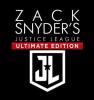 |
Hi,
so my project which is focused on more dramatic and less corny Zack Snyder's Justice League is going pretty well and I actually enjoying that shaping film.
I am working on ending which will reincorporate Green Lantern with Bruce. The only thing I need is someone who can add effects of glowing light into a few frames. Or if you can propose a program (intuitive and for Mac) which I can use.
|

|
|
| Greetings |
|
Posted by: bromichaelhenry - 2021-04-12, 08:02 AM - Forum: Presentation
- Replies (4)
|
 |
Greetings. I am Juan Sanchez Villalobos Ramirez, chief metallurgist to King Charles V of Spain and I am at your service.
Not really, I'm Michael. Love older movies and different cuts. Thanks for having this forum.
|

|
|
|