| Welcome, Guest |
You have to register before you can post on our site.
|
| Latest Threads |
The Terminator TV documen...
Forum: Requests, proposals, help
Last Post: tanch28
5 hours ago
» Replies: 0
» Views: 26
|
Terminator 2: Judgement D...
Forum: Released
Last Post: spo0n
Yesterday, 08:31 PM
» Replies: 10
» Views: 299
|
Hello there!
Forum: Presentation
Last Post: ARegularOldUser
Yesterday, 06:36 PM
» Replies: 0
» Views: 24
|
Looking for Drew Cumming'...
Forum: Requests, proposals, help
Last Post: tanch28
Yesterday, 12:04 PM
» Replies: 2
» Views: 80
|
Alien (1979) - 4K UHD Aud...
Forum: Released
Last Post: spo0n
Yesterday, 06:13 AM
» Replies: 0
» Views: 75
|
Crocodile Dundee - Austra...
Forum: In progress
Last Post: WXM
Yesterday, 03:41 AM
» Replies: 25
» Views: 21,972
|
Thunderbolt (霹靂火)--1995 J...
Forum: Released
Last Post: dingshangci
2026-01-27, 04:57 PM
» Replies: 38
» Views: 28,310
|
"Heat" theatrical cut reg...
Forum: Released
Last Post: CSchmidlapp
2026-01-27, 11:23 AM
» Replies: 13
» Views: 4,600
|
"Heat" director's cut reg...
Forum: Released
Last Post: lalajones
2026-01-27, 09:32 AM
» Replies: 7
» Views: 2,703
|
Shout Factory acquires Go...
Forum: Official and unofficial releases
Last Post: Serums
2026-01-27, 09:15 AM
» Replies: 132
» Views: 41,533
|
|
|
| [Request] Star Trek 2 (Sky Broadcast) |
|
Posted by: PDB - 2016-03-26, 06:53 PM - Forum: Requests, proposals, help
- Replies (31)
|
 |
So I'd do this one myself if I had the broadcast. Did someone ever convert the Sky HDTV broadcast of st2 to 1080/24p and sync the ld pcm track?
For those not in the know, the U.K. Sat broadcast of st2 had colors closer to release prints then the blu-ray which was shifted to a more blue look. There is a big discussion about over on the ot if you want to catch up
|

|
|
| Dummies guide to AviSynth? |
|
Posted by: Jetrell Fo - 2016-03-26, 02:43 PM - Forum: Audio and video editing
- Replies (11)
|
 |
Okay, I am wondering if anyone who uses AviSynth can point me to or create a "dummies" guide on how to use AviSynth? I would like to try and learn it but I am not a scripting kinda guy so my knowledge and experience with it is zero.
Any patient assistance with this would be greatly appreciated.
Shawn
|

|
|
| Star Wars Episode V The Empire Strikes Back |
|
Posted by: Remuxer - 2016-03-26, 01:23 PM - Forum: Official and unofficial releases
- Replies (5)
|
 |
So what a co-incidence. I was asking on the forum here earlier how does one get hold of a copy of some of these reworks.
Then when checking a tracker i am in, i saw this pop up ;
Star Wars Episode V The Empire Strikes Back 1980 720p DTS-HD-MA 5.1 Harmys Despecialized Edition v2 0
With the following description ;
This is a reconstruction of the 1980 theatrical version of The Empire Strikes Back. The original shots were painstakingly restored using various sources (listed below) and the film received an extensive shot by shot colour correction.
The remastered version (v2.0) represents a significant improvement in picture quality over the earlier 1.0 version due to the use of better encoding and higher quality sources and replacing many of the despecialized shots with higher quality ones.
A gallery showing all the changes can be found here:
https://plus.google.com/u/1/ph.../6044645069501365185
The MKV version contains a large number of audio tracks, including the latest versions of the preservations of the original audio mixes in DTS-HD MA, three different commentary tracks, an isolated score and dubbing tracks in 13 different languages.
More information can be found here:
http://originaltrilogy.com/for...tion-HD/topic/12511/
VIDEO SOURCES:
1) STAR WARS Episode V The Empire Strikes Back Official Blu-Ray 2011
2) STAR WARS Episode V The Empire Strikes Back 2006 Bonus DVD
(sourced from the 1993 Definitive Edition Laser Disc Master - upscale by Mattman Omega)
3) Adywan's THE EMPIRE STRIKES BACK 1997 Special Edition Reconstruction 1080p MKV (HDTV source)
4) The Empire Strikes Back 1997 Special Edition ("TB" DTV capture)
5) Team Negative1 35mm print scan
6) Custom mattes, 35mm film cell scans etc.
7) Adywan's THE EMPIRE STRIKES BACK 1980 Theatrical Reconstruction NTSC DVD
8) Puggo Strikes Back (16mm print transfer)
So i finally found one of these reworks - will be really interesting to see how it looks.
|

|
|
| [request] Help Needed with Collecting Disney Laserdisc Footage |
|
Posted by: GoboFraggle1983 - 2016-03-25, 07:34 PM - Forum: Requests, proposals, help
- No Replies
|
 |
I'm missing some video masters I would like to use for some footage comparison videos of Disney clips, which I will also be posting to Vimeo and YouTube. Here are a few examples of what the final product would look like:
[Image: hYuUdul.jpg]
[Image: Srk2nMn.jpg]
Nearly all of the following video masters I need below are on laserdisc, so if anybody has those titles and is willing to digitize them, so I can be able to finish making these videos, please PM me. Thanks in advance!
Titles I need:
? = may possibly be getting
-Alice in Wonderland (1981 - original release)
[Image: WuFirvW.jpg]
-Knick Knack (1996 - Toy Story Deluxe Edition)
[Image: 61A%2BtYn2TxL.jpg]
-The Many Adventures of Winnie the Pooh (1982 - original release)
[Image: 61E84ZG5Z1L._SX466_.jpg]
-The Many Adventures of Winnie the Pooh (1996)
[Image: Dv9pYeP.jpg]
-Winnie the Pooh and a Day for Eeyore (1984 - Winnie the Pooh and Friends)
[Image: QmVyARZ.jpg]
-Winnie the Pooh and the Blustery Day/Winnie the Pooh and a Day for Eeyore (1986/1990 - Original Release/Mini Classics)
[Image: TNcbBBg.jpg]
Video Masters/Transfers I have:
-Alice in Wonderland (1986/1991 Classics Edition)
-Alice in Wonderland (1994 and 2000 Masterpiece and Gold Collections)
-Alice in Wonderland (2004 Masterpiece Edition)
-Alice in Wonderland (2011 Blu-Ray Remaster)
-Cinderella (1988 Classics Edition)
-Cinderella (1995 Masterpiece Collection Edition)
-Cinderella (2005 Platinum Edition)
-Cinderella (2012 Blu-Ray Remaster)
-Dumbo (1981/82 original release)
-Dumbo (1991 Classics Edition)
-Dumbo (1994 Masterpiece Collection; ripped from 1999 UK DVD)
-Dumbo (2001 60th Anniversary Edition)
-Dumbo (2006 Big Top Edition)
-Dumbo (2011 70th Anniversary Blu-Ray Remaster)
-Pinocchio (1985 Classics edition/1987 laserdisc)
-Pinocchio (1993/2000 - Masterpiece/60th Anniversary/Gold Collection)
-Pinocchio (2009 Platinum Edition/Blu-Ray Remaster)
-The Jungle Book (1991/92 Classics Edition)
-The Jungle Book (1997/1999 - 30th Anniversary/Limited Issue)
-The Jungle Book (2007/2014 - Platinum/Diamond Editions)
-The Many Adventures of Winnie the Pooh (1996; I have two copies which are both TVrips, but have channel watermarks)
-The Many Adventures of Winnie the Pooh (2002/2007 - 25th Anniversary/Friendship Editions)
-The Many Adventures of Winnie the Pooh (2013 Blu-Ray Remaster)
-Winnie the Pooh and the Honey Tree (1986/1990 - Original Release/Mini Classics; ripped from the 1987 "Double Feature" laserdisc with "Tigger Too")
-Winnie the Pooh and the Blustery Day (1994-2000 Storybook Classics master; ripped from the 2006 DVD of "Pooh's Grand Adventure")
-Winnie the Pooh and Tigger Too (1986 - original release, edited version; ripped from the 1987 "Double Feature" laserdisc with "Honey Tree". This transfer was also used on the 1990s Mini Classics release, but with the unedited opening credits from a much older video transfer)
|

|
|
| Build a rig especially for encoding |
|
Posted by: Remuxer - 2016-03-25, 04:10 PM - Forum: General technical discussions
- Replies (5)
|
 |
Interested in building a rig especially for encoding BD50's to mkv's and MP4's.
What are the ideal CPU and RAM specs for this? Should i be looking at pci-e NVE SSD's for fast read/writes or is this aspect not THAT important compared to CPU/RAM specs? Is a HDD spinner setup fine? (thinking of long term longevity here for constant reading/writing as this rig will spend most of its time just ripping/writing/reading/calculating/writing etc)
In general what is the most important to consider if one is to build a rig especially for remuxing and encoding?
This is just for fun as i have discovered a new hobby here - i enjoy messing around ripping and encoding so want to get into it with a good pc setup for the purpose. I want to make mkv's to watch on the big screen telly, MP4's for my phone and tablet and whatever new devices come along. Probably will make a set of videos to watch on my laptop as well. So lots of encodes of the same disc for the various devices to do, hence wanting a purpose built machine for the job as it seems some of these encodes can take many hours at a time.
Thanks for your opinions.
|

|
|
| Hello |
|
Posted by: Remuxer - 2016-03-25, 03:44 PM - Forum: Presentation
- Replies (11)
|
 |
Hello to the forum.
WOW - stumbled across this forum while looking for something else i was searching for but i just had to stick around and register here.
I am really interested in learning how to remux BD50's into untouched source material to make mkv's.
From there i want to make MP4's for my various devices. Just reading through the forums shows that there are some real experts here so i hope to be able to learn how to do what i want to do by looking and learning and asking questions from you guys.
Thanks for reading and look forward to chatting with you on the forums.
Rgds
Remuxer
|

|
|
| Snow White and the Seven Dwarfs Regrade |
|
Posted by: FrankT - 2016-03-25, 12:26 AM - Forum: Archived projects
- Replies (46)
|
 |
Next year will mark the 80th anniversary of the debut of Disney's Snow White and the Seven Dwarfs. I'm hoping that this regrade should be done by then.
As I've already established, I aimed to see if I could make the best of the over-restored Disney Blu-ray releases by adding film grain and regrading the material to a reliable video source. In the case of Snow White, it's highly difficult to ascertain what makes the true colour palette - there is reason to believe that the nitrate yellowing on the frames I've seen is deliberate, but I'm not entirely sure - but based on my findings, I'm able to make an educated guess at what seems to be right. This is a small sample of what I have so far.
http://screenshotcomparison.com/comparison/166651
http://screenshotcomparison.com/comparison/166652
http://screenshotcomparison.com/comparison/166653
Some scenes will need more work, and I still need the monaural soundtrack from the Laserdisc. Soon as I get it, I can start looking for test viewers for feedback.
|

|
|
 LaserDiscs needed for replacing BD audio
LaserDiscs needed for replacing BD audio |
|
Posted by: DoomBot - 2016-03-24, 01:13 AM - Forum: In progress
- Replies (579)
|
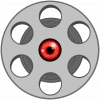 |
Thought an on going list was needed for LDs, you can say either you own it, have it captured, or it should be acquired for preservation.
If you have it captured, specify whether it's analog, or digital and bit perfect. IN RED MEANS WE HAVE IT
A list of movies remixed from mono that BusterD found https://www.hometheaterforum.com/communi...ks.339481/
Wanted for preservation.....
48 hrs
7th Voyage of Sinbad, The
Adventures in Babysitting Bronan has
An American Werewolf in London Purchased
Apocalypse Now Laserdisc : PCM/AC3 (Any and all Soundtracks from the myriad LD editions of AN) alexpeden2000 purchased Chris Solo has
Beetlejuice Purchased
Blazing Saddles
Bounty, The
Cape Fear Purchased
Christine Lil Brutto has
Creepshow
Dances with Wolves Chris Solo has DC and theatrical version
Dawn of the Dead [ID6683HB] Purchased
Dirty Harry: For Original Mono Soundtracks, Most likely the older P&S LDs. For Stamper I just bought [12483]
Donnie Brasco ? or find Cinema DTS disc
Duel - US BD does have 2.0 DTS that i have Lil Brutto has LD
Easy Rider
El Mariachi - USA LD [53616] or Japanese LD [SRLP-5085]
Emerald Forest, The Chris Solo has
Enter The Dragon Laserdisc: PCM Mono (For syncing to the US Blu-Ray)
Entity, The
Fast Times at Ridgemont High
Fletch
Fright Night - Twilight Time BD does have 2.0 DTS that i have
French Connection, The
Forbidden Planet Laserdisc: PCM Mono from The Criterion LD (For syncing to the US Blu-Ray)
French Connection
Golden Voyage of Sinbad, The (1973)
Gremlins 2 Bronan has
Groundhog Day [52296] Purchased
Hard Target [PILF-1913]
Harry and the Hendersons [40677] Purchased
High Plains Drifter Laserdisc: PCM Mono (For syncing to the US Blu-Ray)
Jason and the Argonauts synced by bronan
Legend (1985) US LD [40193] Purchased
Monster Squad, The - Olive Films BD has 2.0 DTS
Night of the Creeps
One Flew Over The Cuckoo's Nest alexpeden2000 purchased
Outlaw Josey Wales Laserdisc: PCM Mono (For syncing to the US Blu-Ray)
Philadelphia Experiment, The
Platoon Special Edition [PSE95-58] or [PSE95-59WS]
Poltergeist Laserdisc: AC3 (70mm?) (Any and all Soundtracks from the myriad LD editions of Poltergeist)
Poltergeist II - The Other Side [ML100940] Chris Captured
Pulp Fiction
Red Dawn Laserdisc: Original Dolby Stereo PCM (For syncing to the US Blu-Ray) Wolverines! Purchased
Rocky Horror Picture Show, The: Chase Surround
Silver Bullet
Silverado bendermac has
Sinbad and the Eye of the Tiger (1977)
Spartacus Laserdisc: Dolby Stereo PCM mixdown of original 70mm tracks (For syncing to the US Blu-Ray) BusterD, Captured
Sorcerer (1977) http://www.lddb.com/laserdisc/02992/12009/Sorcerer
Taxi Driver Chris Solo and alexpeden2000
Trainspotting Criterion [CC1477L] Purchased
Tron
Two Evil Eyes
Wild Bunch Laserdisc: Original Mono PCM (For syncing to the US Blu-Ray)
Willy Wonka & the Chocolate Factory (1971)
Young Guns Chris Solo has
Disney animated films we have on LD, what's been captured, and what we still need to acquire. also any info on the LD audio and LD disc: digital, analog, mono, stereo that sort of thing. IN RED MEANS WE HAVE IT
![[Image: 7cPyD91.png]](https://i.imgur.com/7cPyD91.png)
1937 - Snow White and the Seven Dwarves FrankT owns it, just needs to capture it - Chris Solo has
1940 - Pinocchio Chris Solo has
1940 - Fantasia Chris Solo has
1941 - Dumbo 024 AS Digital Mono - captured bit perfect
1942 - Bambi Chris Solo has
1942 - Saludos Amigos
1945 - The Three Caballeros Chris Solo has
1946 - Song of the South Chris Solo has
1946 - Make Mine Music
1947 - Fun and Fancy Free
1949 - The Adventures Of Ichabod and Mr. Toad
1948 - Melody Time
1950 - Cinderella Chris Solo has
1951 - Alice in Wonderland 036 AS digital mono - captured bit perfect
1953 - Peter Pan Chris Solo has
1954 - 20,000 Leagues Under the Sea
1955 - Lady and the Tramp PILA-3012 analog mono, THX Dolby surround - captured
1957 - Old Yeller
1959 - Sleeping Beauty
1961 - 101 Dalmatians
1963 - The Sword in the Stone
1964 - Mary Poppins
1967 - The Jungle Book
1968 - The Love Bug
1970 - The Aristocats
1971 - Bedknobs and Broomsticks
1971 - The Million Dollar Duck
1973 - Robin Hood
1974 - Herbie Rides Again
1977 - Pete's Dragon
1977 - The Rescuers [1399 AS] Chris Solo has
1977 - The Many Adventures of Winnie the Pooh
1981 - The Fox and the Hound
1983 - Mickey's Christmas Carol
1985 - The Black Cauldron
1986 - The Great Mouse Detective Purchased
1988 - Oliver & Company
1988 - Who Framed Roger Rabbit Laserdisc: Original Dolby Stereo PCM (For syncing to the US Blu-Ray) [940 AS] captured
1989 - The Little Mermaid captured by zeropc from bendermac's THX LD
1990 - The Rescuers Down Under Chris Solo has
1990 - Ducktales The Movie - Treasure of the Lost Lamp
1991 - Beauty and the Beast Chris Solo has
1994 - Aladdin 1662 CS THX Dolby Stereo Surround - captured bit perfect
1994 - The Lion King Chris Solo has
1995 - Pocahontas Chris Solo has
1995 - A Goofy Movie
1995 - Toy Story Lil Brutto has the THX LD and DTS LD, also FrankT owns an LD now, just needs to capture it
1996 - The Hunchback of Notre Dame Chris Solo has
1996 - James and the Giant Peach
|

|
|
|