| Welcome, Guest |
You have to register before you can post on our site.
|
| Forum Statistics |
» Members: 6,079
» Latest member: ebenholz
» Forum threads: 6,082
» Forum posts: 86,595
Full Statistics
|
| Latest Threads |
Shout Factory acquires Go...
Forum: Official and unofficial releases
Last Post: Beber
29 minutes ago
» Replies: 141
» Views: 41,992
|
Hello forum
Forum: Presentation
Last Post: Pinkrudy
1 hour ago
» Replies: 0
» Views: 2
|
Film logo preservation an...
Forum: Requests, proposals, help
Last Post: Bianjumu
9 hours ago
» Replies: 129
» Views: 142,738
|
TROY (2004) - Replace Sco...
Forum: Requests, proposals, help
Last Post: moviemerc
11 hours ago
» Replies: 47
» Views: 20,504
|
Moonwalker (1988 Michael ...
Forum: Released
Last Post: alexandros.21
Yesterday, 09:04 AM
» Replies: 15
» Views: 15,207
|
LOTR: The Fellowship of t...
Forum: Requests, proposals, help
Last Post: izzybell
Yesterday, 01:28 AM
» Replies: 70
» Views: 93,123
|
Alien (1979) - 4K UHD Aud...
Forum: Released
Last Post: izzybell
2026-01-29, 10:00 PM
» Replies: 2
» Views: 167
|
The Terminator TV documen...
Forum: Requests, proposals, help
Last Post: tanch28
2026-01-29, 05:58 AM
» Replies: 0
» Views: 71
|
Terminator 2: Judgement D...
Forum: Released
Last Post: izzybell
2026-01-28, 08:31 PM
» Replies: 10
» Views: 388
|
Hello there!
Forum: Presentation
Last Post: ARegularOldUser
2026-01-28, 06:36 PM
» Replies: 0
» Views: 48
|
|
|
| Neverar here. Never fear. |
|
Posted by: Neverar - 2017-01-17, 06:49 AM - Forum: Presentation
- Replies (7)
|
 |
I was pointed this way by _^..^_ from OT forums, nice to see some familiar names around here. I don't know how much I'll be contributing, but here I am!
|

|
|
| DTS "Digital Experience" long version |
|
Posted by: TServo2049 - 2017-01-17, 06:43 AM - Forum: Requests, proposals, help
- Replies (17)
|
 |
Hello,
Among all the DTS CDs we've accumulated over the years, does anybody have the revised long version of the Digital Experience logo, the one we're more familiar with? I would love to hear that in cinema DTS again.
Or was it on its own CD that we don't have?
|

|
|
| Random ideas for new projects |
|
Posted by: spoRv - 2017-01-16, 04:57 PM - Forum: Official and unofficial releases
- No Replies
|
 |
Sometimes I wonder how a project maker decides which movie needs a restoration/preservation... so I thought to some ideas to take in account, to choose which movie will be the object of our new project, and what to make with it - if you have further ones, let me know! This could help new (and future) project makers, and also food for thought for the existing ones.
- "unfixed" titles - let's face it, we are a bit tired of all the Star Wars projects, aren't we? That's not the fact we do not love it - we do! - but start a new project about it, unless this is really revolutionary, it will be hardly needed... think about some less known title that needs to be fixed, or even a famous one which is not fixed yet - there are many around...
- uncommon titles - some obscure, forgotten one; an old b&w masterpiece, that Hong Kong flick that nobody knows, but also a mainstream title who nobody thinks it needs a fix
- not only movies - why don't restore an animated feature, a concert, a documentary, a TV series? Or compile a brand new bonus disc, with all those extra material like interviews, behind the scenes, documentaries etc? Or just clean that old scanned trailer full of scratches?
- extended edition - it's common practice to add deleted/extended scenes as bonus material in the released media; why don't put them back in the movie?
- theatrical cut - or, there is some rare cases where the only HD version is the extended one; it's good to have this, because we all love to watch more, but to me, it's mandatory to offer also the theatrical cut
- original cut - George Lucas docet... do you need more explanations? Apart extensive reconstruction made to such movies, often just few scenes must be replaced to restore an original cut
- film scan - let's face it, this is a great option, even if it's an hard (and expensive) task to buy and scan a film, and to restore its colors, clean the dust, scratches etc.
- added footage - for your light fan edit, you could think to replace some shots with a different take, or a shot taken from a documentary, trailer and so on...
- open matte - yes, we all know that a movie *should* be watched in its original aspect ratio; but sometimes, there are some open matte versions that really deserves to be preserved!
- color grading - often the new HD versions have revised color palettes, usually the well-knows "teal & orange"; but if the theatrical colors were different, it's a good idea to try to restore them, in particular if you have a color reference like previously released SD media or film cells
- logo free - tough task, if you haven't two different versions with logo placed in different corners...
- no HD releases - there are so many great HDTV broadcast recordings out there, that could be used as "HD master" for a project...
- upscale 720p - a simple task, that could lead to perfect results if well done, way better than any real time upscaling
- upscale SD - but, if there is no HD availble source, this is a viable option; a well done upscale - better using a good SD source, and combine two or more if possible - could outperform any simple upscaling done in real time by an hardware or software player, or display
- proper speed - what if the only available HD version has 25fps? Simple, remux it to 24fps (or 23.976fps) to restore the original theatrical version - don't forget to convert the audio, too!
- inverse telecine - convert back to film the 29.97fps material, to avoid judder and spare some bits - do not forget to NOT touch the audio, though!
- grain plate - the noise reduction applied from the studio removed all the grain? Fear not, just add a real 35mm film grain plate, and the video will look better
- colorize a B&W film - ethically, I don't want to pronounce; technically, it's the most hard work possible... as there are not good automatic colorize method (yet), it should be done by hand... good luck!
- original audio track - often the audio mix is revised, too; the old laserdiscs, DVDs and even VHS tapes could be a treasure for the original mix present in them. Do not exclude the DTS Cinema tracks, too!
- multiple audio tracks - if there are several interesting options, we could add'em all! Also, multi language projects are cool!
- subtitle track - sometimes there is no subtitle tracks at all, or it need a fix
- literal subtitle - taken from CC or transcripted from the dialog, great for the hearing impaired or not native speaker who wants/needs to understand perfectly the dialog, word by word
- multiple subtitles - each sub track takes so little space, so it will be great to add some extra language subs
I have surely forgotten some interesting ones, but I rely on your help.
Also, if you want to have some fun, why don't you follow some of the tips contained here? https://fanrestore.com/thread-1147.html
|

|
|
| Alien 3: The Reconstituted Workprint |
|
Posted by: Valeyard - 2017-01-16, 12:34 PM - Forum: Released
- Replies (20)
|
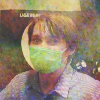 |
I lament the fact that I had to be the one to create this. I flagged that I might give it a shot in August 2015 on an OT.com thread.
Change list (SPOILERS!): - 20th Cent Fox logo removed.
- The first 36 minutes or so conform to the theatrical version with no changes.
- Added the scene with convicts following the scene where Clemens confronts Ripley at the scrap heap.
- Returned the meeting between Clemens and Andrews to the workprint cut (no Aaron, but longer than the theatrical cut).
- Following Junior's attempt to rape Ripley, the establishing shot showing the prisoners entering the tunnel is returned (Golic smashing the cigerete machine is not include though, because it isn't in the workprint).
- The Assembly Cut version of the Bishop-Ripley conversation is used, which is intercut with Golic being confronted by the other convicts.
- The infirmary scene with Ripley, Clemens, and Golic is re-cut to better match the workprint, using both theatrical and assembly cut elements.
- Ripley says "sounds good to me" after Morse threatens her.
- Obviously, they trap the Xenomorph in the toxic waste tank. The Assembly Cut was used for the whole ~18 min sequence with no changes.
- The Assembly Cut is used from the scene where the prisoners discuss what to do (immediately after Ripley asks Dillon to kill her) through to the end of the film.
Basically, I cut it to match the workprint as closely as possible. No creative liberties taken.
Notable absence: The scene where the prisoners are arguing about Golic and Dillon talks to them isn't included. I couldn't isolate the scene because there's audio cues as Dillon walks over that fades out, and, there are audio cues over Ripley's entrance in both versions too. It's a shame, but it is what it is.
Another notable change is that the alien has a host in this version. In the workprint, we never find out who the Xenomorph's host is, presumably because the shot was unfinished. But, since there's no way to remove the cremation inter-cutting, the alien has a host.
In total about 17 minutes is added to the film. In contrast, the Assembly Cut runs 30 minutes longer than the theatrical cut. It's also about 4 minutes longer than the Workprint.
On MySpleen. Mega link also available, PM me.
Technical Details:
Video: 1080p AVC ~19.5 Mbps. Edited using TVSuite, thus only ~0.02% of the video is re-encoded, most is stream-copy.
Audio: 24bit 48000Hz FLAC (Lossless) made from the DTS-HD MA track. AC3 track included for compatibility. Audio edited using ffmpeg to splice and also to encode to AC3, mkvtoolnix to join, eac3to to encode to FLAC.
Size: 21.9GB.
All audio edits are seamless.
|

|
|
| Films that used silver retention / bleach bypass |
|
Posted by: spoRv - 2017-01-16, 02:00 AM - Forum: Official and unofficial releases
- Replies (32)
|
 |
List of some films which used silver retention / bleach bypass; title, type of process, media that used this version for the master - Updated: 2021-07-12
- 1984 used bleach-bypass UK MGM DVD (September 2004)
- 21 Grams CCE https://theasc.com/magazine/dec03/cover/page3.html
- Alien: Resurrection used about a 50 percent level of ACE
- American Gangster used the OZ process
- Amistad used ENR
- Assassination of Jesse James by the Coward Robert Ford 50% bleach bypass on the negative in order to get the blacks very black
- Behind Enemy Lines approx. 50 prints were ACE chemically treated
- Bird used ENR
- Bringing Out the Dead https://ascmag.com/articles/the-end-of-t...-the-1990s
- Bulworth ENR https://ascmag.com/articles/the-end-of-t...-the-1990s
- City of Lost Children, The used NEC
- Cowboys and Aliens used cross-processing reversal film technique for the flashbacks
- Daredevil CCE https://theasc.com/magazine/aug03/cover/sidebar.html
- Delicatessen used bleach-bypass
- Dick Tracy used ENR
- Django Unchained used cross-processing reversal film technique for the flashbacks
- Domino used cross-processing reversal film technique
- Evita used a VariCon and diffusion filters combined with a 30% ENR printing
- Fallen used ENR
- Fight Club used a silver retention process (maybe CCE?)
- Game, The used ENR
- Get on the Bus used cross-processing reversal film technique
- Jade used just a little bit of ENR
- Kansas City used Kodak's EXR 5287 stock combined with EST
- Kill Bill used cross-processing reversal film technique for the flashbacks
- L.A. Confidential https://ascmag.com/articles/the-end-of-t...-the-1990s
- Ladyhawke used ENR
- Last Emperor, The used ENR
- Little Buddha used ENR
- Lost Souls used bleach-bypass
- Man on Fire used a silver retention process
- Michael Collins used ENR
- Million Dollar Baby used ENR
- Minority Report used a SB process to the negative
- Munich used ENR
- Payback used the CCE printing process, combined with shooting without the 85 filter outdoors on tungsten stock, and using a blue filter indoors
- Reds used ENR
- Ronin used pull-processing of the neg combined with CCE printing
- Rookie, The used ENR
- Savages used in part cross-processing reversal film technique
- Saving Private Ryan was shot on 5293 pushed one stop to 400 ASA, flashed with a Panaflasher (generally), and employed one of the highest levels of ENR used to date (nov 98) on the prints
- Seven used negative flashing combined with Deluxe's CCE printing process
- Snow Falling on Cedars https://ascmag.com/articles/the-end-of-t...-the-1990s
- Summer of Sam used in part cross-processing reversal film technique
- Terminator Salvation used the OZ process
- The Wings of the Dove https://ascmag.com/articles/the-end-of-t...-the-1990s
- Three Kings used cross-processing reversal film technique
- Tucker used ENR
- U-Turn used cross-processing reversal film technique
- Underneath, The used cross-processing reversal film technique
- War of the Worlds used ENR
- X-Files, The used about a 50 percent level of ACE
ACE: Deluxe's Adjustable Contrast Enhancement
CCE: Deluxe's Color Contrast Enhancement
ENR: Technicolor's "Ernesto Novelli Rimo" silver retention process
EST: CFI's Enhanced Silver Tint - 100% silver retention 240IR
NEC: LTC's "noir en couleur", the French phrase for "black in color"
SB: Fotokem's Skip-Bleach
SST: CFI's Standard Silver Tint - around 70% silver retention 165-175IR
OZ: Technicolor's "Bob Olson / Mike Zacharia" silver retention process
Note: I added also titles that used cross-processing reversal
If you know some other interesting title, or are aware of released media with this kind of master, please comment!
|

|
|
| LD Denoiser |
|
Posted by: spoRv - 2017-01-15, 05:16 AM - Forum: Script snippets
- No Replies
|
 |
This is a denoiser made by althor1138 and posted on OT a long time ago; I think it could be useful for someone here, too.
Code: function LDdenoise(clip input, float "strength", int "mc", int "temporalframes",\
int "blksize", int "search", int "searchparam", int "overlap", int "dct")
{
# Set default options.
strength=default(strength,1)
temporalframes=default(temporalframes,1)
mc = default(mc, 0)
# Prepare supersampled clip.
super = input.MSuper(levels=6,chroma=true)
# Motion vector search.
b5vec = MAnalyse(super, delta=5, isb=true,chroma=true, search=search, searchparam=searchparam, overlap=overlap, dct=dct)
b4vec = MAnalyse(super, delta=4, isb=true,chroma=true, search=search, searchparam=searchparam, overlap=overlap, blksize=blksize, dct=dct)
b3vec = MAnalyse(super, delta=3, isb=true,chroma=true, search=search, searchparam=searchparam, overlap=overlap, blksize=blksize, dct=dct)
b2vec = MAnalyse(super, delta=2, isb=true,chroma=true, search=search, searchparam=searchparam, overlap=overlap, blksize=blksize, dct=dct)
b1vec = MAnalyse(super, delta=1, isb=true,chroma=true, search=search, searchparam=searchparam, overlap=overlap, blksize=blksize, dct=dct)
f1vec = MAnalyse(super, delta=1, chroma=true, search=search, searchparam=searchparam, overlap=overlap, blksize=blksize, dct=dct)
f2vec = MAnalyse(super, delta=2, chroma=true, search=search, searchparam=searchparam, overlap=overlap, blksize=blksize, dct=dct)
f3vec = MAnalyse(super, delta=3, chroma=true, search=search, searchparam=searchparam, overlap=overlap, blksize=blksize, dct=dct)
f4vec = MAnalyse(super, delta=4, chroma=true, search=search, searchparam=searchparam, overlap=overlap, blksize=blksize, dct=dct)
f5vec = MAnalyse(super, delta=5, chroma=true, search=search, searchparam=searchparam, overlap=overlap, blksize=blksize, dct=dct)
# Motion Compensation.
b5clip = MCompensate(input,super, b5vec)
b4clip = MCompensate(input,super, b4vec)
b3clip = MCompensate(input,super, b3vec)
b2clip = MCompensate(input,super, b2vec)
b1clip = MCompensate(input,super, b1vec)
f1clip = MCompensate(input,super, f1vec)
f2clip = MCompensate(input,super, f2vec)
f3clip = MCompensate(input,super, f3vec)
f4clip = MCompensate(input,super, f4vec)
f5clip = MCompensate(input,super, f5vec)
# Create compensated clip.
interleaved = mc >= 5 ? Interleave(f5clip, f4clip, f3clip, f2clip, f1clip, input, b1clip, b2clip, b3clip, b4clip, b5clip) :
\ mc == 4 ? Interleave(f4clip, f3clip, f2clip, f1clip, input, b1clip, b2clip, b3clip, b4clip) :
\ mc == 3 ? Interleave(f3clip, f2clip, f1clip, input, b1clip, b2clip, b3clip) :
\ mc == 2 ? Interleave(f2clip, f1clip, input, b1clip, b2clip) :
\ mc == 1 ? Interleave(f1clip, input, b1clip):
\ input
#Perform DFTTEST
params="""dfttest(y=true,u=true,v=true,f0beta=0.5,sigma=0,dither=0,sbsize=25,sosize=20,tbsize="""+string(temporalframes)+""",tosize="""+string(temporalframes)+"""/3,nstring=\
"a:"""+string(strength)+""" \
"+string(current_frame)+",0,440,10 \
"+string(current_frame)+",0,10,10 \
"+string(current_frame)+",0,10,340 \
"+string(current_frame)+",0,10,680 \
"+string(current_frame)+",0,440,680 \
"+string(current_frame)+",1,440/2,3 \
"+string(current_frame)+",1,3,3 \
"+string(current_frame)+",1,3,340/2 \
"+string(current_frame)+",1,3,680/2 \
"+string(current_frame)+",1,440/2,350 \
"+string(current_frame)+",2,120,3 \
"+string(current_frame)+",2,3,3 \
"+string(current_frame)+",2,3,340/2 \
"+string(current_frame)+",2,3,680/2 \
"+string(current_frame)+",2,440/2,680/2")
"""
filter=eval("scriptclip(interleaved,params)")
return SelectEvery(filter, mc * 2 + 1,mc)
}
function LDdenoise2(clip input, float "strength", int "mc", int "temporalframes",\
int "blksize", int "search", int "searchparam", int "overlap", int "dct")
{
# Set default options.
width=width(input)
height=height(input)
strength=default(strength,1)
temporalframes=default(temporalframes,1)
mc = default(mc, 0)
# Prepare supersampled clip.
super = input.MSuper(levels=6,chroma=true)
# Motion vector search.
b5vec = MAnalyse(super, delta=5, isb=true,chroma=true, search=search, searchparam=searchparam, overlap=overlap, dct=dct)
b4vec = MAnalyse(super, delta=4, isb=true,chroma=true, search=search, searchparam=searchparam, overlap=overlap, blksize=blksize, dct=dct)
b3vec = MAnalyse(super, delta=3, isb=true,chroma=true, search=search, searchparam=searchparam, overlap=overlap, blksize=blksize, dct=dct)
b2vec = MAnalyse(super, delta=2, isb=true,chroma=true, search=search, searchparam=searchparam, overlap=overlap, blksize=blksize, dct=dct)
b1vec = MAnalyse(super, delta=1, isb=true,chroma=true, search=search, searchparam=searchparam, overlap=overlap, blksize=blksize, dct=dct)
f1vec = MAnalyse(super, delta=1, chroma=true, search=search, searchparam=searchparam, overlap=overlap, blksize=blksize, dct=dct)
f2vec = MAnalyse(super, delta=2, chroma=true, search=search, searchparam=searchparam, overlap=overlap, blksize=blksize, dct=dct)
f3vec = MAnalyse(super, delta=3, chroma=true, search=search, searchparam=searchparam, overlap=overlap, blksize=blksize, dct=dct)
f4vec = MAnalyse(super, delta=4, chroma=true, search=search, searchparam=searchparam, overlap=overlap, blksize=blksize, dct=dct)
f5vec = MAnalyse(super, delta=5, chroma=true, search=search, searchparam=searchparam, overlap=overlap, blksize=blksize, dct=dct)
# Motion Compensation.
b5clip = MCompensate(input,super, b5vec)
b4clip = MCompensate(input,super, b4vec)
b3clip = MCompensate(input,super, b3vec)
b2clip = MCompensate(input,super, b2vec)
b1clip = MCompensate(input,super, b1vec)
f1clip = MCompensate(input,super, f1vec)
f2clip = MCompensate(input,super, f2vec)
f3clip = MCompensate(input,super, f3vec)
f4clip = MCompensate(input,super, f4vec)
f5clip = MCompensate(input,super, f5vec)
# Create compensated clip.
interleaved = mc >= 5 ? Interleave(f5clip, f4clip, f3clip, f2clip, f1clip, input, b1clip, b2clip, b3clip, b4clip, b5clip) :
\ mc == 4 ? Interleave(f4clip, f3clip, f2clip, f1clip, input, b1clip, b2clip, b3clip, b4clip) :
\ mc == 3 ? Interleave(f3clip, f2clip, f1clip, input, b1clip, b2clip, b3clip) :
\ mc == 2 ? Interleave(f2clip, f1clip, input, b1clip, b2clip) :
\ mc == 1 ? Interleave(f1clip, input, b1clip):
\ input
#Perform DFTTEST
yparams="""dfttest(y=true,u=false,v=false,f0beta=0.5,sigma=0,dither=0,sbsize=25,sosize=20,tbsize="""+string(temporalframes)+""",tosize="""+string(temporalframes)+"""/3,nstring=\
"a:"""+string(strength)+""" \
"+string(current_frame)+",0,"""+string(height-40)+""",10 \
"+string(current_frame)+",0,10,10 \
"+string(current_frame)+",0,10,"""+string(width/4)+""" \
"+string(current_frame)+",0,10,"""+string(width/2)+""" \
"+string(current_frame)+",0,10,"""+string(width/1.5)+""" \
"+string(current_frame)+",0,10,"""+string(width-40)+""" \
"+string(current_frame)+",0,"""+string(height-40)+""","""+string(width-40)+""" ")
"""
yfilter=eval("scriptclip(interleaved,yparams)")
uvparams="""dfttest(y=false,u=true,v=true,f0beta=0.5,sigma=0,dither=0,sbsize=25,sosize=20,tbsize="""+string(temporalframes)+""",tosize="""+string(temporalframes)+"""/3,nstring=\
"a:"""+string(strength)+""" \
"+string(current_frame)+",1,"""+string((height/2)-30)+""",3 \
"+string(current_frame)+",1,3,3 \
"+string(current_frame)+",1,3,"""+string((width/2)/2)+""" \
"+string(current_frame)+",1,3,"""+string((width/2)-30)+""" \
"+string(current_frame)+",1,"""+string((height/2)-30)+""","""+string((width/2)-30)+""" \
"+string(current_frame)+",2,"""+string((height/2)-30)+""",3 \
"+string(current_frame)+",2,3,3 \
"+string(current_frame)+",2,3,"""+string((width/2)/2)+""" \
"+string(current_frame)+",2,3,"""+string((width/2)-30)+""" \
"+string(current_frame)+",2,"""+string((height/2)-30)+""","""+string((width/2)-30)+""" ")
"""
uvfilter=eval("scriptclip(yfilter,uvparams)")
return SelectEvery(uvfilter, mc * 2 + 1,mc)
}
|

|
|
| Fix analog capture color problems |
|
Posted by: spoRv - 2017-01-15, 05:08 AM - Forum: Script snippets
- No Replies
|
 |
A very simple but effective way to eliminate cross colors, rainbows, and other "nice gifts" we can find in our analog captures, in particular from composite formast, like the darling VHS and our beloved laserdisc.
It reduce chroma at 1/4th of the original; don't worry, because even the best Super-NTSC encoded laserdisc will barely suffer using this function; just try and let me know! Thanks to antcuufaalb!!!
Code: function lowchromanoise (clip clip) {
clip
SeparateFields
Spline16Resize(clip.width/4,clip.height/2)
Spline16Resize(clip.width,clip.height/2)
Weave
MergeLuma(clip)
}
|

|
|
| De-rainbowing LD Captures |
|
Posted by: PDB - 2017-01-15, 04:36 AM - Forum: Capture and rip
- Replies (2)
|
 |
Anyone know the best avisynth tools for cleaning up a ld capture? Specifically, raindowing, dot-crawl and other the other joys of a composite signal.
|

|
|
| New Project Maker promotions |
|
Posted by: spoRv - 2017-01-12, 08:45 PM - Forum: Announcements
- Replies (26)
|
 |
In this thread, we will announce the promotion to Junior Project Maker of Registered users who have released at least one project, and to Project Maker of Power Users who have released several projects (and are longtime members).
Today, the new promoted members are:
The Aluminum Falcon - Project Maker
zoidberg - Junior Project Maker
Congratulations, guys!
I'm pretty sure there are some members who have released projects lately, and had not promoted yet; feel free to post your suggestions here.
|

|
|
|