| Welcome, Guest |
You have to register before you can post on our site.
|
| Forum Statistics |
» Members: 6,093
» Latest member: Heena
» Forum threads: 6,088
» Forum posts: 86,625
Full Statistics
|
| Latest Threads |
Shout Factory acquires Go...
Forum: Official and unofficial releases
Last Post: zoidberg
7 hours ago
» Replies: 146
» Views: 42,519
|
TROY (2004) - Replace Sco...
Forum: Requests, proposals, help
Last Post: moviemerc
11 hours ago
» Replies: 49
» Views: 20,937
|
Media player recommendati...
Forum: Everything else...
Last Post: mlnl
Today, 04:12 AM
» Replies: 72
» Views: 46,914
|
DTS-HD in Audacity
Forum: Audio and video editing
Last Post: mlnl
Today, 04:06 AM
» Replies: 3
» Views: 3,684
|
Restore missing corners?
Forum: Restoration guides
Last Post: mlnl
Today, 04:03 AM
» Replies: 2
» Views: 6,575
|
Hi there. Child of the 80...
Forum: Presentation
Last Post: mlnl
Today, 04:01 AM
» Replies: 1
» Views: 178
|
The Matrix (1999) Cinema ...
Forum: Requests, proposals, help
Last Post: izzybell
Today, 12:43 AM
» Replies: 3
» Views: 1,264
|
Jurassic Park (1993) - DT...
Forum: Released
Last Post: izzybell
Yesterday, 11:28 PM
» Replies: 1
» Views: 56
|
H2R - Highlander II Rebui...
Forum: Released
Last Post: Enderfenrir
Yesterday, 10:20 AM
» Replies: 26
» Views: 17,204
|
Howdy all
Forum: Presentation
Last Post: mlnl
Yesterday, 06:13 AM
» Replies: 0
» Views: 32
|
|
|
| Star Trek: The Motion Picture (1979) - theatrical reconstruction |
|
Posted by: jonno - 2018-07-02, 05:43 AM - Forum: Released
- Replies (14)
|
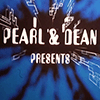 |
![[Image: oe7WZwy.jpg]](https://i.imgur.com/oe7WZwy.jpg)
In the vein of my earlier Where Eagles Dare project, this reconstruction attempts to recreate the experience of viewing Star Trek: The Motion Picture at a UK cinema from 1979 to 1980. The video and audio sources used for the main feature are as close as possible to those originally seen and heard on release, and the movie is preceded by a reel of vintage ads and trailers to recapture the feel of a cinema visit in the late 70s.
The Film
Paramount's 2009 Blu-ray of ST:TMP was clean and reasonably detailed, but excessive DNR left a very digital-looking finish, with colour that was either revisionist or simply ignorant as to the original look. Fortunately, Sky's HDTV broadcasts come from an altogether different master, whose grain and colour (as well as a fair bit of print wear and dirt!) present a considerably more authentic experience (see various other threads for discussions of these sources' relative merits, most recently iguanaclerk's sterling work on the DC version).
Aside from moderate compression artefacting, Sky's broadcast has one other major shortcoming: the subtitles for the alien language scenes, which have been cheaply rendered in a generic Trek-ish font. Fortunately, the Blu-ray - while no more authentic in this regard - uses softsubs for those scenes, so it was possible to replicate the original font and placement using the 1991 widescreen laserdisc (https://www.lddb.com/laserdisc/11219/LV8...on-Picture) as a reference.
The same laserdisc provides the main audio track for this release, a stereo PCM transfer of the theatrical Dolby Stereo. The TrueHD 7.1 from the BD is included as a second track for those who prefer a more modern soundfield. (It's worth noting that, while 70mm 6-track prints existed, they weren't used during the original run - the best experience available at the time would have been the 35mm Dolby Stereo).
Naturally, this is the theatrical edit.
The Intro
The original Star Trek movies were initially distributed by CIC in the UK (UIP for the later instalments). The ABC cinema chain had priority for this series, so those cinemas (along with the Empire in Leicester Square) would have been the most likely places to have seen TMP in December 1979.
Along with ads and trailers, I've also included one of the last Movietone newsreels from that year.
Big thanks:
Chewtobacca for help with the framerate-corrected Sky HD source
ILoveWaterslides for the CIC logo recreation
Now up at the 'spleen.
|

|
|
| 35mm film scans |
|
Posted by: SiMull69 - 2018-07-01, 11:57 AM - Forum: Requests, proposals, help
- Replies (1)
|
 |
Hello, I so miss a decent 35mm movie presentation so I'm looking to obtain any complete movie 35mm film scans to watch at home. Can anyone help please?
One in particular is Ghostbuster which appears to have been incredibly captured for prosperity. Not privileged to the sites where these beauties appear to be available unfortunately.
Happy to contribute to any completed or new projects.
Thanks in advance.
|

|
|
| ZigZig's THE PHANTOM MENACE Theatrical reconstruction 1080p – V1.0 work in progress |
|
Posted by: ZigZig - 2018-06-29, 08:11 AM - Forum: In progress
- Replies (5)
|
 |
As some of you maybe know, I’m working on a reconstruction of The Phantom Menace in full HD for more than one year. The goal of this project is to provide a 100% theatrical version of the movie, in 100% HD (not a single frame in upscaled SD, everything in real 1080p), as it was never released, except maybe a German HD broadcast that was never succesfully recorded.
Why do I talk about it now
Two reasons : - I didn’t want to create a thread about it until my project was advanced enough. Well, I feel that it is now advanced enough ! I think it’s time to talk about it and share on this forum some sources, some personal techniques to recover missing scenes in HD, the results that I can get, and to discuss about it.
- Other similar projects are on the way (certainly Poita’s 35 mm scan and ChewieLewis HD reconstruction, and maybe other ongoing projects), so it seems to be a good time to talk about mine. While other projects are pursuing the same goal (providing a theatrical version of The Phantom Menace), they take different paths. I hope that when each project will be released, it will be possible to merge the various skills of everyone to achieve an ultimate version.
Challenges in HD reconstruction
There are two main challenges in recovering the theatrical version :- The original theatrical colors are not available in HD: the HDTV version has too much red everywhere and contains some scene differently regraded than others ; the Blu-Ray was re-regraded on a scene by scene basis and has no more original color at all.
- Some scenes seem to be definitely lost in HD and only available in (poor) SD : arrival on Coruscant – with a view on Palpatine’s office (replaced by a taxi sequence), Palace of Naboo by night without an added CGI-bridge, and Senate scene with a cameo of Trish Biggar and Iain McCaig as Senators. Other scenes were reassembled differently in HD, or were available only on some bonuses, but they are not definitely lost. The scene of Qui-Gon on Tatooine by night was directly taken from Digital Video for HDTV and BR versions, contrary to the original 35mm version, so the colors are pretty different.
Solutions that I used
- The original colors can be deduced from some versions, since LaserDisc, ORF1 broadcast, Euro Canal Plus broadcast and some bonuses on Blu-Ray or Digital Collection show the same range of colors (once they are well calibrated), that perfectly fit old photos taken from 35mm in early 2000. For the rest, the amazing DrDre’s Color Matching tool, and a lot of time, allowed me to do a scene by scene color regrading.
- Missing scenes were painstakingly recreated in several steps :
- Widely enhancing video quality by using spoRv's PaNup technique (as described here) and merging together ORF1 broadcast, Euro Canal Plus broadcast, LaserDisc and VCD.
- Then, a very complicated technique of my own (whom I’m very proud of) that gives full HD frames.
Other actions- Everything was edited in 24p (not 23,976p), as it was shown in theaters almost 20 years ago.
- Every shot was upscaled in 4K using Super Resolution fo better HD-reconstruction, then downscaled to 1080p.
- Theatrical DTS sound was fully restored from theatrical DTS CD-ROM, without any other audio treatment than applying the APT-X100 post production recommendations (as found here).
- Theatrical Dolby EX 6.1 was fully restored from Laserdisc.
Current status
2018-06-12 :- Reassembling HDTV sources to theatrical cut : 100 %
- Rebuilding missing scenes (PaNup) : 100 %
- Rebuilding missing scenes (1080p) : 50 %
- Regrading colors : 70 %
- Syncing Audio (DTS, Dolby EX, PCM 2.0) : 00 %
- Misc (bonuses) : 00%
Results
Update 2018-06-26
Here is a comparison between a “simple” upscale from SD and my final HD reconstruction for the Senate scene :
![[Image: 5m5ERHW.jpg]](https://i.imgur.com/5m5ERHW.jpg)
Here is a comparison between original LaserDisc, Euro Canal Plus PAL broadcast (SD), ORF1 PAL brodcast (SD) and my final HD reconstruction for the arrival on Coruscant (presumed unavailable in HD). It is the 80th frame of the scene :
http://www.framecompare.com/image-compare/screenshotcomparison/K7W7NNNX
Same frame compared in detail :
![[Image: WQXz2ci.jpg]](https://i.imgur.com/WQXz2ci.jpg)
Is there a contention with other projects ?
Well no. We waited so long to have a theatrical version of The Phantom Menace in HD, that we will not sulk our pleasure now that several projects are moving forward!
There is definitely no contention with Poita, since the two projects are totally complementary, and I rely heavily on his work to further improve the missing scenes in HD (and I financialy support it).
Regarding ChewieLewis, we started this project approximately in the same time (even though I’ve already talked about mine a long time ago). It seems that we work with the same sources and we will probably achieve similar results, even I’m pretty confident that the scenes fully rebuilt in HD will probably be sharper and more detailed in my version, due to the technique I developed. But as far as I am concerned, there is no contention, but rather a kind of « competitive sportsmanship » which is probably pushing us to go beyond our limits, and it’s a good thing.
I am pretty sure that some scenes will be more satisfactory in his version, and others in mine, and I really hope that we eventually can make later an even better common version.
When will it be released
As I have a little girl that requires a lot of time, plus a full time job, it will take me several more weeks to release something.
The scenario is to release my version before the 20th anniversary (19th May 2019), and I hope even in 2018.
Sources- Bootleg NYC (VHS, NTSC)
- Bootleg Z (VCD, NSTC)
- Official VHS release (NTSC)
- Official VCD release NTSC)
- Laserdisc (NTSC)
- Euro Canal Plus broadcast capture (PAL)
- ORF Ein broadcast (PAL)
- HDTV German Premiere broadcast (PAL 1080p)
- Digital Collection
- HDTV UK broadcast
- screenshots, press and stage pictures…
Special thanks- Harmy for the inspiration
- Nightstalkerpoet for his German HDTV source that he shared almost a year ago
- DrDre for his amazing Color Matching tool
- Althor1138 for his precious Laserdisc preservation that made me want to discover the amazing world of Laserdiscs a year ago
- spoRv for his PaNup technique and all the FanRes community
- Schorman for his HDTV 1080p preservation
|

|
|
| Editing mkv files |
|
Posted by: Serums - 2018-06-21, 07:20 AM - Forum: Audio and video editing
- Replies (2)
|
 |
Hello.
I have a project I was thinking of doing. Something simple. I've got a HD webrip (as far as I know, the film isn't available in HD beyond iTunes/streaming), along with a DVD of the version released in Japan (which has an exclusive scene). I'd like to upscale the Japan-exclusive scene and add it into the HD print. Then I'd colour correct the scene, and sync the audio from the longer DVD version.
The HD version is an .mkv. Which video editor would be optimal for editing the additional scene in, without reducing the quality of the mkv (if possible)?
Thanks.
|

|
|
|